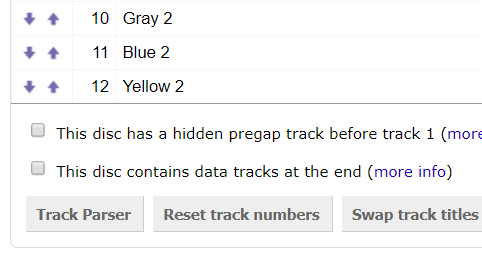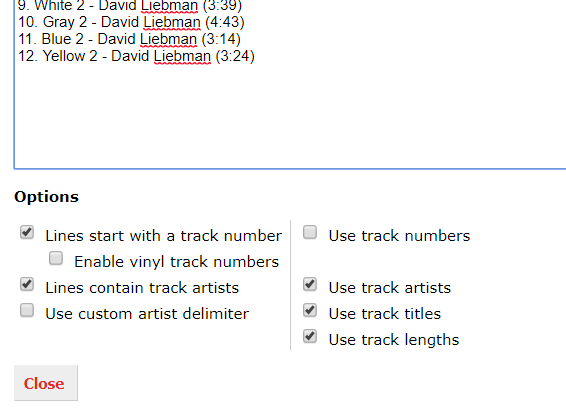Long post incoming. As @reosarevok has said, he has already fixed the release, so you don’t have to worry about that anymore, but this might come in handy in future.
Though usually you don’t have to do this much work on a release, let’s be clear!! MB is not always this complicated 
In MusicBrainz, when you are editing a release, go to the track tab, and then the Track Parser will be at the bottom:
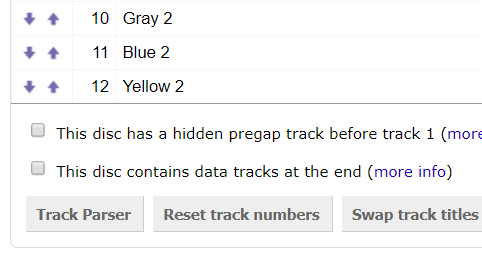
Clicking on it will display the tracks and their details in text form:
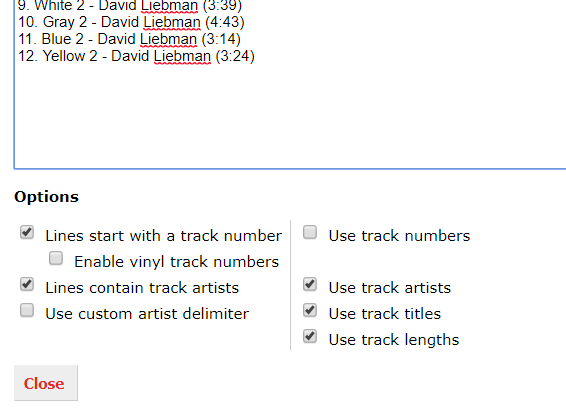
This, in combination with the options below it, means you can move information in from other programs (and other releases!) a bit easier than doing it track by track, if you can get the text format to line up. Change the text to match, and then hitting ‘parse tracks’ will update the track list.
My advice was to start adding a new release using ‘cluster as release’, grab the details from the track parser (will be filled in for you), copy them over to the existing release, and then don’t finish adding the new release 
This is not really made clear by Picard, here is how those features work.
Lookup: Uses your existing tags to try find the same release. So it will search MusicBrainz for the same release artist and same release title (or do its best to get something close). And then search for the same track title to match the tracks. If your tags don’t quite line up with the album details in MB, or aren’t filled out, it wont do well.
Scan: Uses AcoustID, where it scans the actual audio and tries to find the same one in the database. This relies on someone having submitted a ID, and is more likely to break your tracks up into different albums (because it’s not using the ‘album’ tag). I tend to use this one as a backup (after matching and tagging the release I always use it to submit the AcoustID).
I see this all the time, I’ve never worried about it haha. I’m sure your copy is fine. I wonder if it has something to do with gaps between track playback?
The track times you’ve put into MB by submitting the DiscID is the most accurate reflection of the time on the disc.
p.s. If you’re serious about your music collection I would move on from iTunes. Every now and again someone posts on here about how it messed up their library/tags. For ripping I would recommend using EAC to get FLAC’s, then you have a 1:1 copy of your CD. No pressure, just pointing it out because you’re clearly putting work in!
 ). I started adding disc IDs, and can do all of them if that would help. I notice the track names on the CD are longer and more explanatory than what was imported from discogs. The track times are slightly different too (off by 1 sec, usually).
). I started adding disc IDs, and can do all of them if that would help. I notice the track names on the CD are longer and more explanatory than what was imported from discogs. The track times are slightly different too (off by 1 sec, usually).