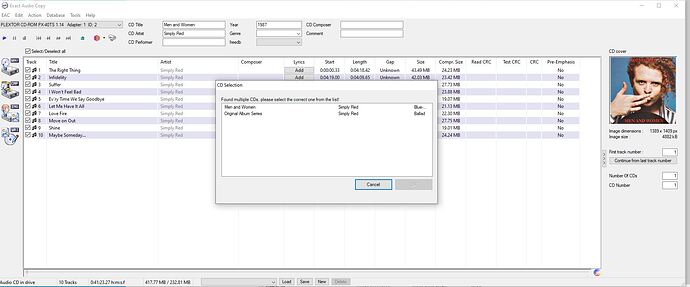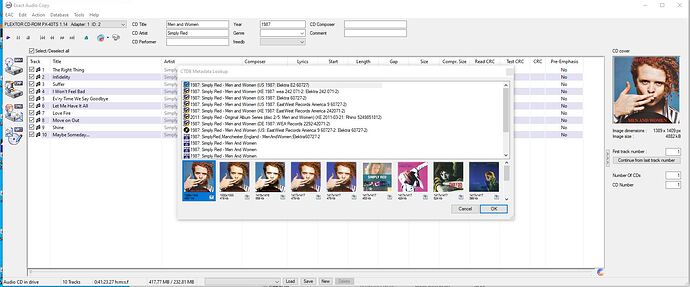I added a CD and its ID to Musicbrainz and Picard is finding it, but when I try to rip with EAC it does not find it in the database. The edits have been closed for several days by now. Any ideas?
Did you add your disc ID to the release?
Make sure you are using EAC v1.4 or later.
Did you make sure EAC is configured to look up MB? I do not use EAC, but I’m sure it can be selected/deselected too.
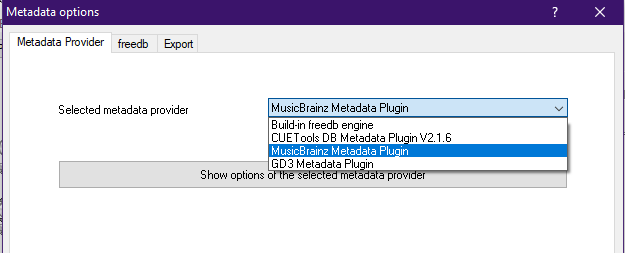
Usually a CD turns up pretty quick. I’ll often have Picard open on the same PC, submit a DiscID via Picard, then within a couple of mins run EAC and the disc is recognised in EAC.
I just updated from v. 1.5 to 1.6. No effect.
Yes, it is. i tried the other 2 options, but they do not work either.
This is what I had in my experience so far, as well. Right after I add a disc ID, Picard recognizes it, and so does EAC. Not this time. Picard did find it right away, but EAC does not. I thought that it is waiting for the 7 days needed to confirm the edit, but again they passed.
I’m pretty sure I ran into this once, but when I tried again later, it was working: PICARD-2477
That was the other way round, but…
@uriahfan …has your disc any special features like a second layer, hidden content or data tracks? Which release is concerned?
(usually this should not have a negative effect, because the submitted TOC calculates the disc ID and that’s what is looked up, but I’m guessing…)
Please (always) link the release you’re talking about. 
I prefer the Cuetools metadata plugin for EAC over the MusicBrainz plug-in for the simple reason that it displays more information from the MusicBrainz database on each release that was found. This allows the correct release to be picked. However, it does have the disadvantage that it accesses the Cuetools DB as opposed to the MusicBrainz db directly. The Cuetools db takes an update from MusicBrainz every 5 days or so, but the advantage of being able to see more information on the releases out weighs any disadvantage to me…
Do you know if maybe one of these two options is using an outdated libdiscid?
Some bugs were fixed over the time, that lead to different disc ID computed for Enhanced CD.
@uriahfan, please show what release and disc ID you are testing and what EAC version and plugin you are using.
No, I searched for it in the EAC folder but it does not appear. I am using EAC 1.6 downloaded from the EAC server. The Cuetools plug-in is a little out of date - its version 2.1.6. There’s a newer version, but it’s doing a better job of displaying the choices.
Using the Musicbrainz plug-in:
Using the Cuetools plug-in;
And here’s the list of choices from MusicBrainz for Men and Women release group
I think you can see that the cuetools plug-in is a more extensive and correct display of information. I do not know what the Musicbrainz plug-in design was, but it’s not as useful as the cuetools one for determining the specific release
The built in MusicBrainz tool is by the EAC developer, so could just be a little out of date.
You have still not linked us to the “bad” DiscID.
Could be.
It’s not my disc - It’s @uriahfan. I was simply observing that the cuetools db plug-in is more informative but has the timelag!
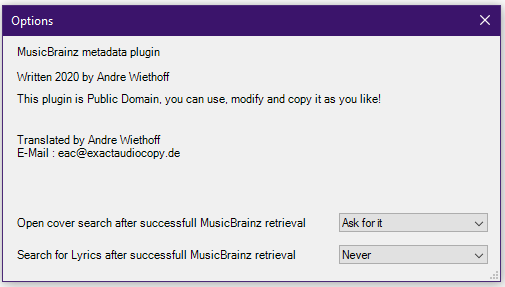
CUETools Database Plugin for EAC
CTDB replicates MusicBrainz database hourly
But I guess it’s still EAC that computes the disc ID, whether you use the integrated MusicBrainz feature or this CTDB plug-in.
And I didn’t find what version of libdiscid it is using.
I am very impressed by the kind responses of so many people. Well, I have never posted to the forum so far. Thank you all! 
The release I am asking about is:
In this Bee Gees release group there are 4 releases, not to mention that there is also a release group “Spicks & Specks”. This release is most recent and has 17 tracks. It contains 12 recordings (in the same order) from what I believe is the original 1966 Australian vinyl record issue, plus 5 additional.
HI @uriahfan - Random thought… click on the Release, and then the Disc IDs tab. Now “Set Track Durations” to set the tracks to the correct lengths. Maybe this is what is missing?
That is a lot of differences… probably enough to confuse the lookup.
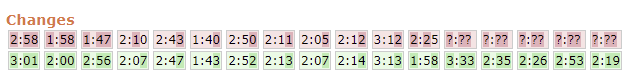
When you add a discID the times don’t get set automatically if there are already times on the tracks. If all tracks had no times assigned, then the DiscID would have “set durations” automagically.
Hi IvanDobsky, that may be exactly the case. I thought that submitting the ID automatically adds the track lengths, which apparently is not true. Now that I looked, the additional tracks had ??? lengths. Per your advice, I set the durations about an hour or so ago. EAC still does not identify the disc. But again, these are now new edits that might be awaiting validation. I will be checking and will keep you posted. Thanks for the idea, I hope this is the problem!