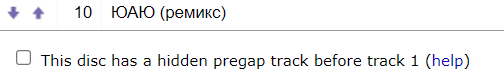Hi,
I need some help with adding the DiscID to this release. It’s an enhanced CD and the “Multimedia-track” is placed on Track 1. (If you check the back cover it’s listed as Track 0)
If I try to add the DiscID as it is right now, the system gives me this message:
None of the mediums on this release can have the given CD TOC attached, because they have the wrong number of tracks.
TOC of the extracted CD
Track | Start | Length | Start sector | End sector
---------------------------------------------------------
1 | 0:00.00 | 23:55.59 | 0 | 107683
2 | 23:55.59 | 4:28.37 | 107684 | 127820
3 | 28:24.21 | 4:23.65 | 127821 | 147610
4 | 32:48.11 | 5:07.19 | 147611 | 170654
5 | 37:55.30 | 4:35.04 | 170655 | 191283
6 | 42:30.34 | 4:47.65 | 191284 | 212873
7 | 47:18.24 | 4:06.18 | 212874 | 231341
8 | 51:24.42 | 4:26.21 | 231342 | 251312
9 | 55:50.63 | 4:38.09 | 251313 | 272171
10 | 60:28.72 | 5:01.14 | 272172 | 294760
11 | 65:30.11 | 5:24.49 | 294761 | 319109
How should I edit the tracklist?
Thanks in advance.