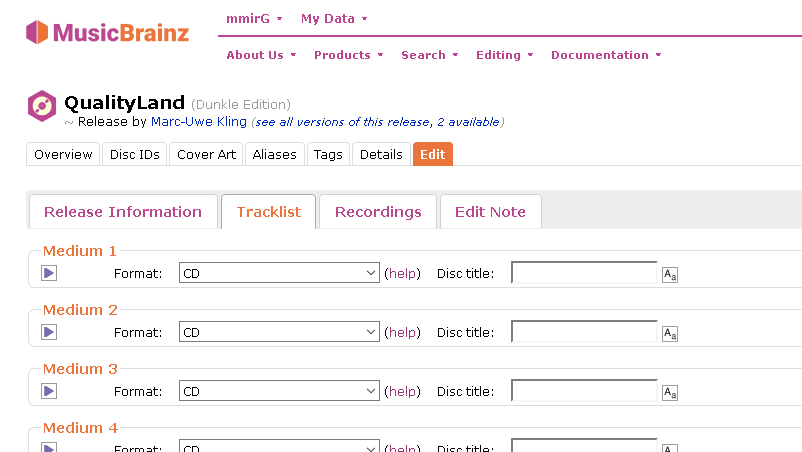I want to edit multiple tracks in a 7 CD Release that has only titles like Title 1 and so on. Currently I have to do a lot of clicks to go to each edit page of each track to edit the title. Isn’t there a better way to edit all track titles on one page?
Please post the URL of the release you are working on.
eg https://musicbrainz.org/release/6c22ab68-87b4-4004-9b47-e70eb3b2d508
I suspect you can get what you want by going to the release page, clicking “Edit”, and then going to “Tracklist”.
But I’m not sure that we understand each other yet.
Hello @Deleted_Editor_1958914, it seems you tell about https://musicbrainz.org/release/07b40f6f-91c0-4a75-be5b-7bf85dbd1871
You could have edited the release itself, like @mmirG said, by clicking Edit, at the top right of the track list. Then in recording tab of the release editor, a checkbox allows to propagate the change to each recording.
It might have taken me 2 hours before I would have discovered that the blue triangles on the left, under “Medium 1” etc, would open that tracklist so it could be edited.
ah ok, I have been on that page before already, but was not aware that this feature is hidden with this triangle ![]()
Ahhh, but you were smart enough to ask for help.
Some of us weren’t so smart.



I found Picard and Musicbrainz very very difficult at first.

Then I got smarter and started asking for help whenever I couldn’t progress after 10 minutes of searching/trying. I hardly ever swear when using Musicbrainz now.