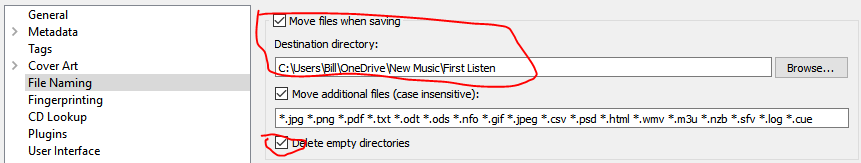Somehow, nearly all of my music got a crazy amount of duplicate folders from Picard (Windows, v1.4.2) when it scanned my music. Is there a way to undo it?
I created a screen shot of it: https://www.amazon.com/clouddrive/share/Q2sMPZ2wAOyMQHGMzSJqWlOswouCMAg8nPrnW3ycGMD
You have to set the destination folder in Options > File Naming > Move files to this directory when saving to the base folder your music files should be saved, e.g. D:\Music
The default is “.”, which means the current folder the files are in, which will lead to your result especially when saving multiple times.
As you have already tagged your files this should be easy to correct. Set the options as described above, and load all already tagged files back into Picard. Picard will use the MusicBrainz IDs it wrote to the tags to load the correct albums again so you can just hit save.
4 Likes
Thanks for the quick reply!
Just so I’m clear, I have to move my main music folder to the root level and then run the scan, or do I have to pull every song out of every folder and move it to the root level?
You shouldn’t have to do anything with your actual folder structure on the disc. You will need to set the Destination directory under the Options -> File naming tab to something that is an absolute directory and not a relative directory. The relative directory setting (".") seems to be what’s causing the problems.
1 Like
You shouldn’t have to move anything, Picard will do it for you. Just make sure you have these two checkboxes checked and the Destination directory needs to be something other than “.”.
3 Likes
One more note building on that image, you don’t technically need the “Move additional files” checkbox checked, which is why @Billy_Yank didn’t circle it, but if you have any album art saved separately from the music or anything else in the same folders, if that’s not checked (or the file types aren’t listed below it) then your mis-nested folders will not be deleted even if “Delete empty directories” is checked.
2 Likes
Thanks everyone! One last question: do I have to re-run Picard on all my music or is there some kind of clean up job that happens if I leave the app running?
Picard does not “manage” your music collection, it only works on the files you load into it and save. So no, there is no automatic change to your files.
But rerunning Picard on your files is usually easy. Picard writes MusicBrainz identifiers into the files, and if you drag already tagged files into Picard it will automatically match them again to the correct release. Do you don’t have to do the whole clustering and matching again.
In general as Picard is a powerful tool with many options to customize folder layout and file naming just try it with one or two of your albums first and see if the result satisfied you before doing the rest of your files.
3 Likes