I guess I am doing something odd.
I am on the Pink Floyd page, and click on FILTER to see this box.
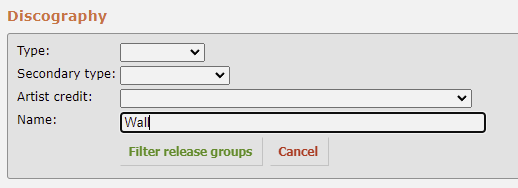
I type in Wall… and all I get are the official releases. None of the bootlegs. How do I search bootlegs with the new search? (And yes, I know I can go to the main search, but this one used to work. Unless my memory has totally borked today  )
)
It is missing most of the concerts and earlier versions of the Wall.
1 Like
It is bugged. What you have to do is to first filter the RG’s and then manually add &all=1 at the end of the url and reload the page. They are working on fix, but I just took a look and the work appears to have been stalled since December last year.
3 Likes
Ahah… okay. That kinda makes sense as I think I have a script that sticks that &all=1 onto my Artist pages which lets me see the bootlegs normally.
So where does it go on this URL? https://musicbrainz.org/artist/83d91898-7763-47d7-b03b-b92132375c47?filter.type_id=&filter.secondary_type_id=&filter.artist_credit_id=&filter.name=wall
Bingo… Got it. After the Artist MBID, before the filter bit
https://musicbrainz.org/artist/83d91898-7763-47d7-b03b-b92132375c47?all=1?filter.type_id=&filter.secondary_type_id=&filter.artist_credit_id=&filter.name=wall
Excellent. Thanks. Puzzle solved.
(whoops - too much editing and I totally broke that link, but will leave it to help anyone else who hits this puzzle)
3 Likes
Thanks, @IvanDobsky for doing so. Being a beginner, it has been a great help for me.
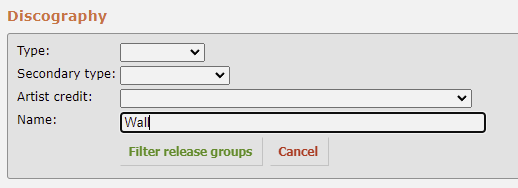
![]() )
)