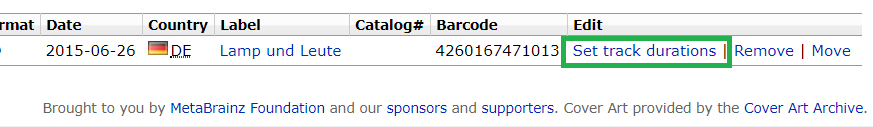I am trying to edit the track timing for one of my band’s CDs on MusicBrainz. This release already has a Disc ID, added by myself using Picard last year. I just noticed however that the length of tracks originally manually entered in the Musicbrainz entry are not the same as the track timing on the disc itself. There is a total difference of 12 seconds from the CD to the Musicbrainz entry
I tried to edit the Musicbrainz entry but I am seeing this error “The medium has one or more discids which prevent this information from being changed.”.
Is there any way to bypass this or do I have to delete the Disc ID that I added, then change the track timing, then re-add the Disc ID? It would be so much easier if this could be overridden because I don’t want to have to dig through my boxes to find the CD again. It’s packed away. Does anyone of the moderators have extra access and could help?