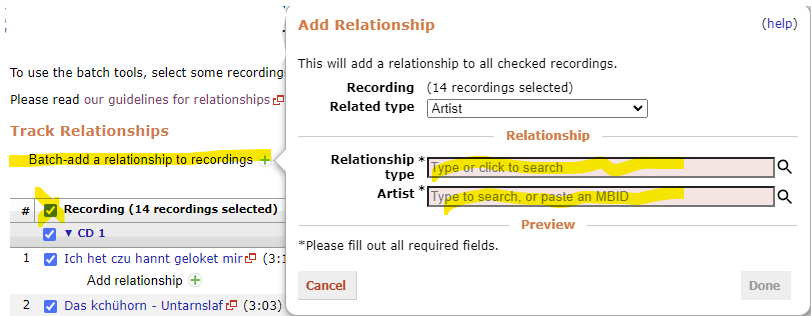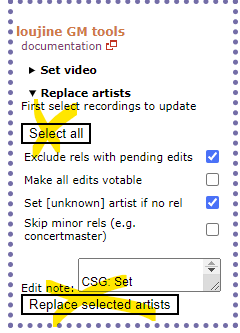Hello,
I just added this release: https://musicbrainz.org/release/1168064d-7cce-40d6-8933-34a9b46101dd
Because it is a classical music (?) release, I have set Oswald von Wolkenstein as the track artist for all the tracks in the release. The respective recordings for the tracks should however have Bären Gässlin in their artist field. I explicitly did not check the “Copy all track artist credits to associated recordings.” box yet the automatically created recordings have Oswald von Wolkenstein as their artist.
Now I am trying to change the artist field of multiple recordings. I guess I could automatically generate new recordings with Bären Gässlin and then merge the recordings with the same title. But I figured it would be good idea to ask on the forum first; perhaps there is a more elegant way to change the artist field in multiple recordings. Additionally I would like to know what I have done wrong whilst creating the release, i.e. why the created recordings inherited the track artist despite me explicitly not activating the option for copying over track artists.
Thanks.
1 Like
Step 1 - go to the relationship editor and add Bären Gässlin as Artist \ Performer or Artist \ Orchestra to all the recordings. Quickest way to do this is tick all of them, then use “Batch add relationship to recordings”
Step 2 - grab loujine’s “Replace recording artists from a Release page” userscript. Go back to the main releases page and it will now let you copy that performer\orchestra relationship to the Recording artist on all the tracks.
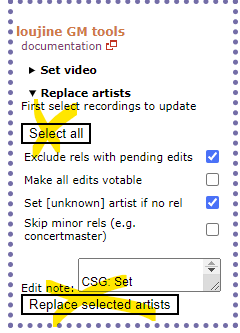
If you don’t yet know what Userscripts are, that is for a separate reply. Making use of userscripts adds all kinds of powerful extra abilities to the site that can safe a ton of editing time.
2 Likes
These days I’m careful to set the track artists to what I want the recordings to be credited as in the end, because the track artists are much easier to mass-change in one pass afterwards.
That checkbox asks whether you want to overwrite existing recordings (assuming you have matched recordings to them) with the new track information. It will not effect setting the recording artist as the track artist, which it will always do.
2 Likes
Thanks for the great tip. I somehow missed the userscript for replacing recording artists.
Oh, so that option really only makes sense when there are already existing recordings that correspond to the tracks? I see. Thanks for the explanation.
1 Like
I think that one was was created specifically for your case where Classical has different artist on Tracks and Recordings. It is a really useful. And worth checking over some of the other @loujin scripts on that page.