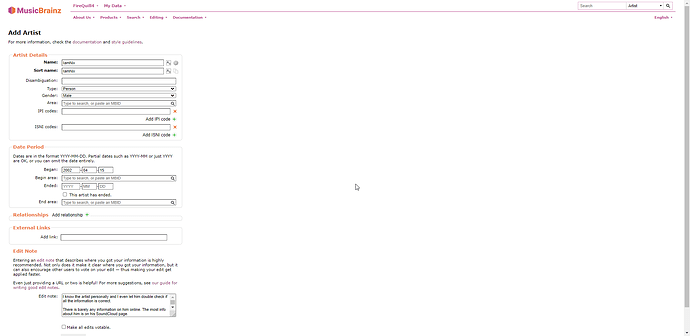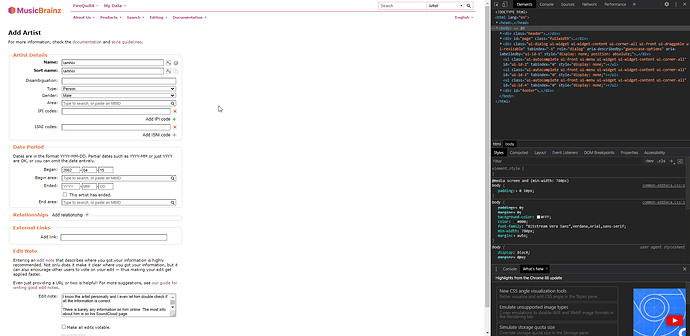Hi, this is the first time I’m using Musicbrainz and I’m not sure how to add a new artist. I filled in all the information I know and wanted to add it but the “enter edit” button is greyed out. What do I have to do to propose the edit?
Maybe you forgot the (mandatory) sort name?
If something else, please describe or post a screen capture.
@FireQuill4 You may have a look here to get some valuable hints:
https://musicbrainz.org/doc/How_to_Add_an_Artist
I already checked that, everything seems to be fine as far as I know?
Maybe there is a delay before you can add an artist, when you are a new editor limited beginner user? To avoid spam?
This case already happened once.
And the editor eventually added their first artist only 2 years after. 
There shouldn’t be IIRC. I can’t figure out why this wouldn’t work. Is there anything on your console? (f12 on Chrome, not sure in other browsers)
Thank you for linking that. Does anyone know what the restrictions of a new account exactly are and what I have to do to be able to add an artist?
Is JavaScript enabled? Not blocked?
The content of the Console tab.
For what it’s worth, I don’t see the Create edit button on your capture.
Grasping at straws here, but I wonder if it’s because you entered a begin date but not a location?
@rdswift - it is not the date/location as I often do that.
I guess I am not the only one to try and reproduce this using the same data. Once I type the name, and then a sort name the button will light up. Only if either Name or Sort Name is missing does my button stay grey.
Do you have any other extensions on your browser? Anything blocking Javascript or other web tech? This is a little weird.
I see by your edit history this is literally your first edit. So I’ll take a guess and assume you have the same issue if you try to create a release? Or a stand alone recording?
Thank you all for your replies, but the issue fixed itself. I appreciate all the help