Whenever I try to login or create account through firefox (linux) I get this error
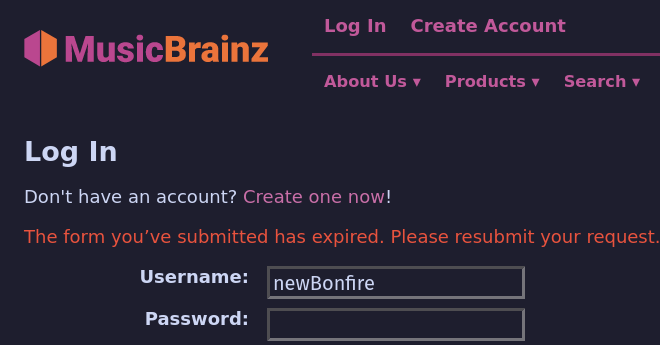
The form you’ve submitted has expired. Please resubmit your request.it works fine on chromium based browsers.
Whenever I try to login or create account through firefox (linux) I get this error
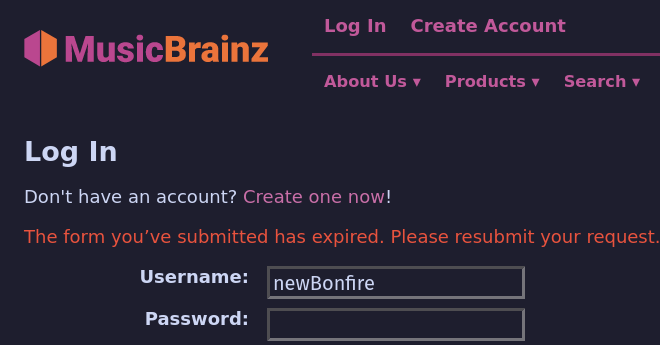
The form you’ve submitted has expired. Please resubmit your request.What version of Firefox (in the about menu), and of Linux?
firefox version: 112.0.2
linux version: Linux 6.2.13-zen-1-zen x86_64 (garuda linux)
Cookies blocked? Or any browser extensions that might cause this?
I tried it in private window but it didn’t work.
It works for me in Debian 11 Firefox 102.10.0esr (64 bits).
I tried in Private window too, to delete all my context.
I tried in French (default) and English (like you), with or without checking the Keep me logged in checkbox.
It all worked… ![]()
Did you disable all your extensions and such?
Private windows does not necessarily disable them.
Please check your privacy settings for MusicBrainz.org. E.g. if all cookies for musicbrainz.org get blocked login won’t work (and would actually lead to the error message shown), as the login session gets authenticated by a session cookie.
I just tried to login in firefox windows (which has almost same settings) and it works.
this is probably a problem related to OS, as i tried to login in firefox and librewolf and also created a new profile to try it with default settings.
It’s almost certainly a problem with your browser settings, as it works for others with Firefox. I would try this with a fresh Firefox profile and no extensions. Or at least disable all extensions. If that works I’d try enabling the extensions again step by step.
So far you haven’t given any details about your Firefox configuration, so all we can do is guess work. But have you actually checked whether cookies get blocked? Are there any extensions active that might interfere with the site?
what I tried:
fyi, I’ve logged into my firefox account.
To be sure I also tried logging in on the newly installed firefox dev edition browser.
You must be doing something a little non-standard as you have a dark theme on the home page.
I have a freshly setup Unbuntu 22.04 in a VM using Firefox v113.0. So tried this out as literally the first website that it visited. Seemed to setup the account fine.
I will try freshly installing linux in a VM when I have access to WiFi and report back.
Thank you all for the support!
I have the exact same problem with stock Firefox 115.7.0esr with the Debian 12 live DVD!
I’ve found this: Error : This form has expired. Please refresh and try again. | Firefox Support Forum | Mozilla Support - have you checked your time zone?
(works well with 115.4.0esr (64-bit), Debian)
It must be that!
Because when you start Debian live DVD, your keyboard is usually wrong (US qwerty).
So it might be some USA timezone altogether.
The keyboard was obvious but I never checked the time(zone)!
I’ll try next time! ![]()