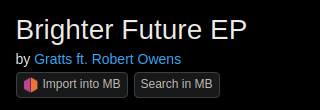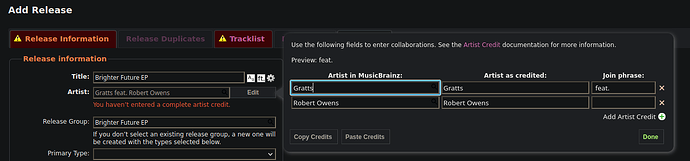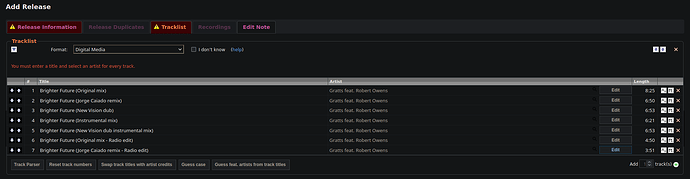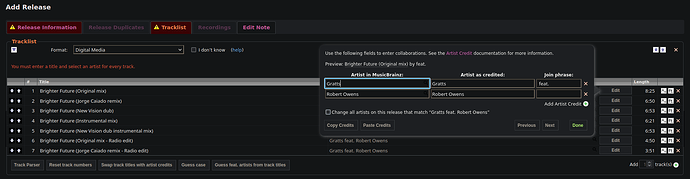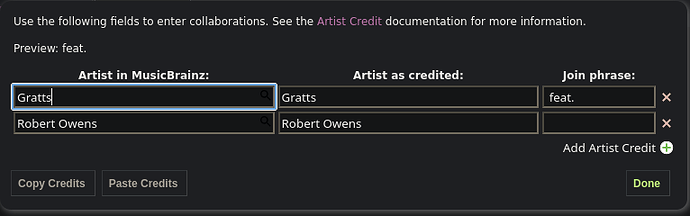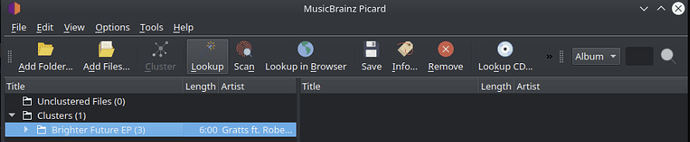Thank you heaps. 
I have…
-
installed userscript GitHub - murdos/musicbrainz-userscripts: Collection of userscripts for MusicBrainz, by various authors
-
installed userscript GitHub - murdos/musicbrainz-userscripts: Collection of userscripts for MusicBrainz, by various authors
-
installed Picard sudo apt-get install picard
-
checked this release as example Brighter Future EP | Gratts ft. Robert Owens | Inner Balance Recordings
I can see the augmented release page now, nice !
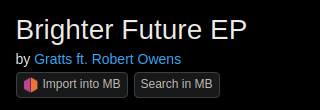
When I check MusicBarinz for the release I get this result and am not sure if the release has been found.
https://musicbrainz.org/search?query=artist%3A(Gratts+feat.+Robert+Owens)+release%3A(Brighter+Future+EP)+tracks%3A(7)+country%3AXW&type=release&advanced=1
-
checked the release with Picard and it tells me the release cannot be found
-
tried to add the release to MusicBrainz by clicking the Import into MB but face two errors
a)
b)
c)
Now I have the following questions…
I)
How can I fix the release information => artist name error ?
I tried editing, copy/paste and done but no combination of what I try in the form seems to accept the inputs. The artist is called Gratts and the release features Robert Owens, why does it not accept these values ?
II)
How can I fix the tracklist ?
III)
I assume, once the release has been added OK I would go back to Picard and click Lookup again, it would then find the release and I would then be able to save it like shown in steps 10. and 11. of the quick start guide here Quick Start - MusicBrainz Picard. Is that assumption correct ?
IV)
What about the genre tags from Bandcamp ? I would like to add those at least to my local files of the release with Picard. Can that be automated ?
Again, thank you very much for your information, most of the music I buy is from Bandcamp and I like to get my music library into a proper solid order with good tags and while doing so am happy to contribute to MusicBarinz. File naming would be the next topic…