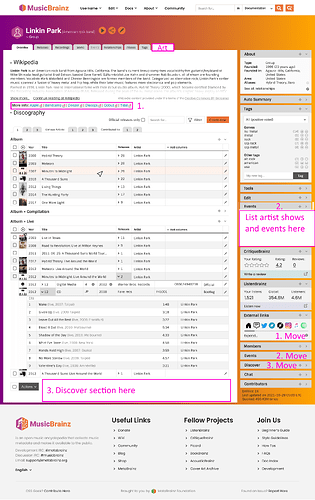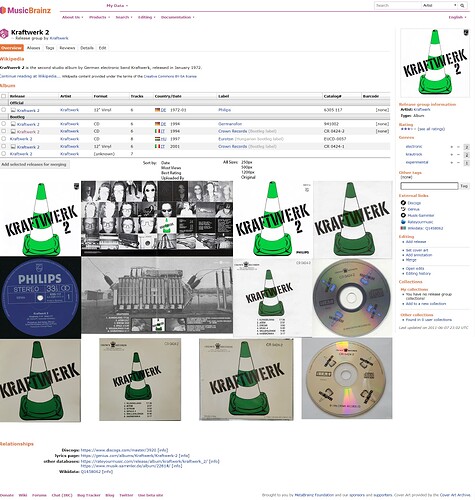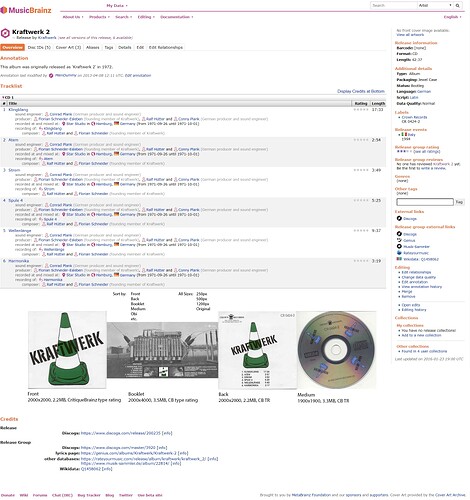UI Tweaks With Cover Scan Integration
Artist page art tab and UI tweaks numbered.
Release group page has all uploaded art covers displayed with filter examples. Users can filter to select best looking scans or most relevant to their preference. Cobbled together for information purposes.
Release page has only relevant art covers for that edition displayed with filter examples. “Sort by” may include sorting options for: Front, Back, Booklet, Medium, Obi, Spine, Track, Other, Tray, Sticker, Poster, Liner, Watermark, Raw/Unedited, Matrix/Runout, Top, Bottom, image size.