Okay - this post is gong to send us down many rabbit holes… especially as there are multiple ways to answer your questions… but I’ll be with you on those chases if you have deeper questions. You ask about a lot of different OSs at the same time…
1\ I have multiple folders on my NAS. I don’t add the music folder as a single KODI source.
\\NAS\Music\!!Ripped CDs\
\\NAS\Music\Other Digital\
\\NAS\Music\zzBootlegs\
\\NAS\Music\zzzSoundtracks\
Instead of adding one source called “Music”, I add multiple sources to KODI. I then tweak the names so they alpha sort. This then lets me control what KODI sees “first”. So my cleanest tagged music gets scanned first. Pre-populating the Artists with the best quality data.
It also lets me do a quick search in only my FLAC ripped CDs for music and not pick up that dodgy low quality MP3 copy a mate gave me of an album.
(KODI Source: Source folder - Official Kodi Wiki Just the same as you have a separate Source for video and music. I have multiple Music sources)
3\ One simple trick is to just temporary MOVE those wrongly tagged albums out of the NAS music folders. Temp hide all the Uriah Heep and Ken Hensley music. Now do a “clean library” on each device to delete the trace of them. Then move the music back in and hope for clean scan.
OR: Kodi data folder - Official Kodi Wiki tells you where to find the databases on each OS.
For Android I use Total Commander with the LAN plugin to copy docs on and off. (Assuming you can’t just see it when attaching to a PC?)
For the PI, just put the database onto an SD Card or USB drive. Or simply stop KODI and use Putty to navigate to the PI KODI folder and delete the database and rebuild it.
OR: For a future idea - KODI can run with a single centralised database. It should possible to put some kind of SQL Server on the NAS and then just keep one central database all devices share.
My solution? I only have one KODI install. Other machines I access the music using the KODI web interface. That web page allows search and playback to the local device. OR acts as a remote control for my main KODI system on the main speakers. (also have other sets of Bluetooth speakers on that PC for other rooms… but now getting OT and I don’t want to confuse too much otherwise I’ll start talking HA too 

 )
)




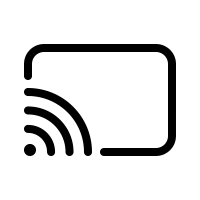
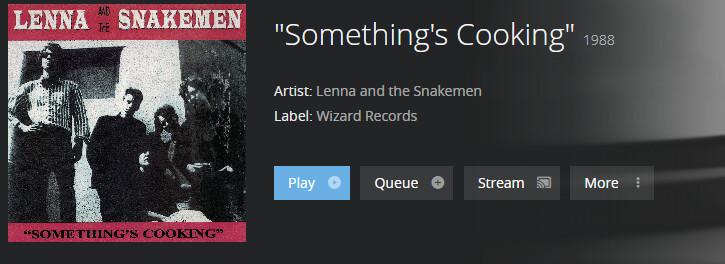

 .
.