I need help!
https://musicbrainz.org/edit/61203584
I wanted to merge recordings (lead single and album version) since considering audio data they’re the same. There’s only minor dynamics difference + a short trailing space in one of them. Compare the spectrals for single track:
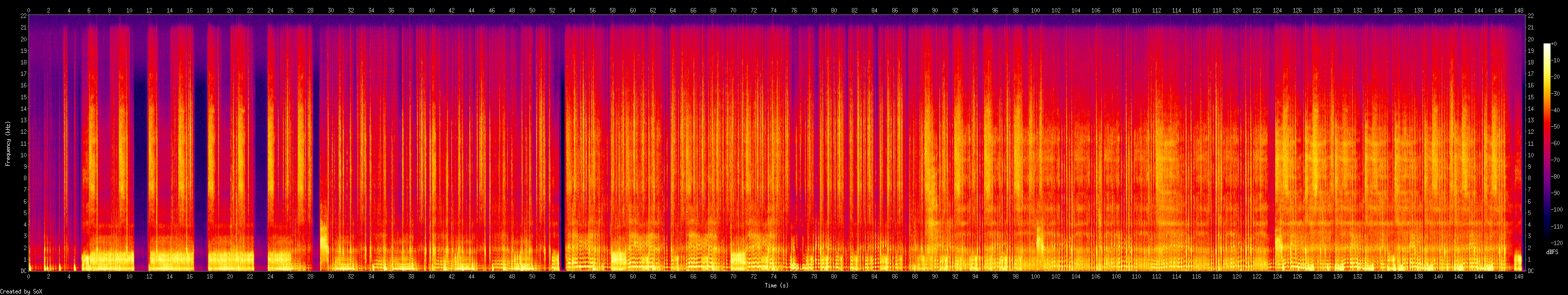
…and album track:
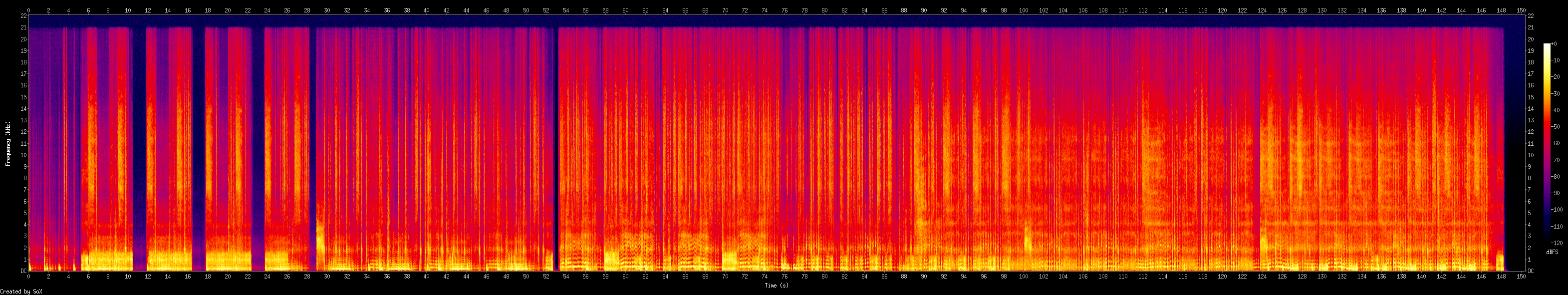
However they have been assigned different ISRCs (single track: GBAFL1800302, album track: GBAFL1800329).
Also there’s a minor crediting variation. Single featured “Spawn”, an AI algorithm trained to make the song. On the LP they dropped the credit, leaving only Holly Herndon and Jlin.
So, should I leave these recordings separate just because they have been assigned different ISRCs, even though they’re the same?