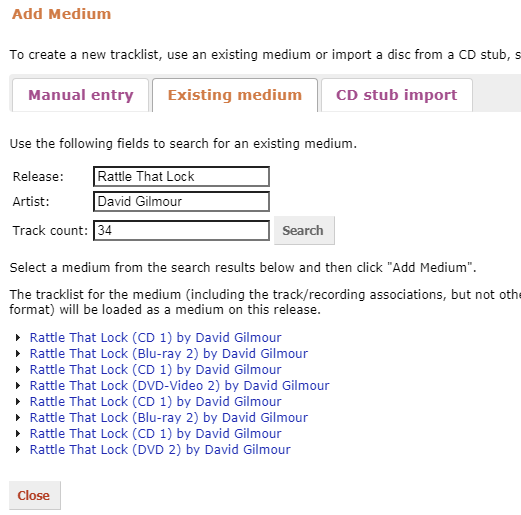I am on this page trying to pick a specific BluRay medium:
Notice I have two to pick from. It is impossible to tell them apart. (Would be worse if I was looking for the CD as there is four to choose from there)
On other pages one can hover a cursor over a link and it will tell you in the bottom left of the web browser which Release ID you are looking at. I would have expected to see https://musicbrainz.org/release/4e259921-39cb-4d5c-9e33-74fcdbb6b884/disc/2#disc2 from one of these.
Instead every link I hover over is just repeating the URL of the page I am editing.
Is that a bug or a feature? It would be really handy to see the URL of the actual medium when hovering a cursor here.
Also, on a tangent, not sure why the CDs are listed here as they don’t have 34 tracks