1.) mb. SHOW CAA COMMENTS IN REORDER PAGE
2.) mb. FUNKEY ILLUSTRATED RECORDS
3.) mb. ACOUSTICBRAINZ LINKS (Extra MusicBrainz/AcoustID Integration)
Yes, true, for most features provided by userscripts, but if there was a way to toggle it on/off, it would fit any use.
Imho, such options should be provided by default, but configurable from user’s profile (each option individually, but also something like basic UI, advanced UI, expert UI providing sensible defaults).
If it is useful for more advanced editors, it will be, at some point, for any beginner editor.
Also a way to mass-add ISRCs would be great. A lot of retailers like beatport or junodownload provide those in file tags, but w/o any way to automate I just leave them out.
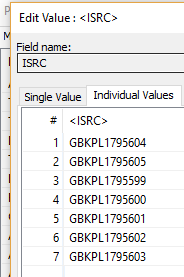
I disagree, even for a non-editor it is useful to see that a track may also be known by a different name.
Perhaps the UI could make it clearer, but to me it’s pretty clear what it’s doing, similar to a disambiguation.
In the meantime:
My point is not that new or inexperienced editors can’t take advantage of that feature but that there would be a lot of bad edits from these editors if this feature was enabled for everyone. It’s similar to the checkmark “Update the recording title to match the track title.” or “Update the recording artist credit to match the track artist credit.” which gets abused a lot (usually can be seen on VA release additions).
Hello everyone  Thank you so much for taking out time and helping us out with this
Thank you so much for taking out time and helping us out with this 
I went through all the comments, and I see a lot of common scripts. It gave me quite an overview of the missing features on MusicBrainz. I have compiled the list of features here for reference during the redesign. I hope I covered the major ones, feel free to comment on the doc for any more.
Thanks again everyone!
I tried to add something to your document, but somehow I screwed it up, see last line of “Editing”. I wanted to add “One-click cancelling of edits”. (as in this script).
Furthermore, for a re-design it would be great if the “data quality” of a release is visualized somehow in every place where a release shows up. My suggestion is to add a colored vertical stripe at the left side of the release name, like discogs does. See ticket MBS-8625.
FWIW, here is the latest version: fast-cancel-edits.user.js.
That’s dated 2015.6.7. I have a version dated 2015.9.15. Any idea why the discrepancy?
It’s my mistake, I think I wrote 2015 instead of 2016.
I should bump the version number so that everyone using the old version gets the newer version, indeed, sorry. 
FIX: https://github.com/murdos/musicbrainz-userscripts/pull/170 (has to be accepted)
Basically, I think with the old version, you might not have the proper behaviour on cancel buttons, in some situations.
Holy crap, how have I been living without ‘Expand/collapse release groups’???
This list is amazing: