Is there a script that will write “Cleaned by MusicBrainz” (or something similar) in the id3 comment tag?
It would be useful to know which items have been scanned and therefore no longer need to be done.
Cheers
Is there a script that will write “Cleaned by MusicBrainz” (or something similar) in the id3 comment tag?
It would be useful to know which items have been scanned and therefore no longer need to be done.
Cheers
You can use $set to write that tag. You can probably also write a plug-in to prevent files with that tag from loading in Picard or to remove them automatically.
You can also use the plug-in Remove Perfect Albums to automatically remove releases whose tags are identical* to the information on MusicBrainz. Sometimes new information about a release is added which you would want to use in your own files.
* Probably when there wouldn’t be a difference after tagging, I don’t know the exact conditions.
I’d just check for the presence of an MBID like MUSICBRAINZ_ALBUMID
Thanks for your replies. I used to use Tuneup! which would do this for me. Write “Cleaned by Tuneup” in the comment field.
Since I am not a techie, and sadly use iTunes to organise my music, this feature is essential. I’m a Mac user.
At the moment, I just drag the songs into Picard, it tries to identify them, and then when it does, updates the music files.
Writing a plug in - is beyond my capabilities.
Cheers
Personally I would not recommend to write “Cleaned by MusicBrainz” into a tag, because I consider this as unnecessary spam. But if you can’t see the MB specific tags in iTunes that were suggested by @marc2k3, adding a tagger script with the following content gives you what you requested:
$set(comment,Cleaned by MusicBrainz)
Thank you for your responses.
I think I have set up the script (see screen shot) using a less “spam like” script
$set(comment,OK!!!)
Have I got it wrong?
Cheers
____________________________-
“Personally I would not recommend to write “Cleaned by MusicBrainz” into a tag, because I consider this as unnecessary spam” I could use “Thanks to Kellnerd” - that might not be considered spam. Haha.
I hope I am wrong, but if I use that script and write “Cleaned by MusicBrainz” into comments - does affect the AcoustID database, or only the files on my computer?
This is only to tag in my tunes which songs have been checked against the AcoustID database, and renamed according to what it has in file.
For additional information regarding tagging scripts and when they are executed, you might want to have a look at https://picard-docs.musicbrainz.org/en/extending/scripts.html and https://picard-docs.musicbrainz.org/en/extending/processing.html
The correct field of the ID3 tag is definitely called comment in Picard, but IDK whether iTunes realizes that you did these changes if the files had already been imported into your library. Maybe someone else who uses iTunes can help you with that.
Might want to have a look at https://picard-docs.musicbrainz.org/en/faq/faq_config.html?highlight=itunes and https://picard-docs.musicbrainz.org/en/config/options_tag_compatibility.html?highlight=itunes for more information about problems with tags in iTunes.
You could always tag the album folder with an OS coloured tag so you can see at first glance which have been done and which have not.
Where do I find the MBID. Remember I am simple and need to do this from within iTunes.
And, should I wish to do so, how do would I remove the " MBID like MUSICBRAINZ_ALBUMID" from a track?
Just to add my 2 cents:
Would it not be more helpful if you would add some revision number or date?
Something like “OK 2020-06-03” or “OK v1.02”?
I suggest this because I use some similar idea and have learned that my “OK” is only valid for specifc time  So it helps to identify my “previously OK but now have to processed again” files.
So it helps to identify my “previously OK but now have to processed again” files. 
That’s a brilliant idea. I will use that or something like OK!!!
The problem I am having is that I cannot get Picard to actually write something in the comment field.
So, I have created a script, following earlier advice.
$set(comment,OK!!!)
I right click on my mouse, and run the script on a folder, then save the change to the file.
I refresh the songs in a folder, changes to the name of the album, etc., appear - but that expression “OK!!!” doesn’t not appear in the comment field.
It’s so frustrating. That’s why Tuneup! was so powerful. It was designed for morons like me…
I just made a short test and your “OK!!!” was visible instantly in Picard - without manual refresh.
Saving the tags (with CTRL+S) works fine and write the COMMENT “OK!!!” into the tags of the selected files or the entire album.
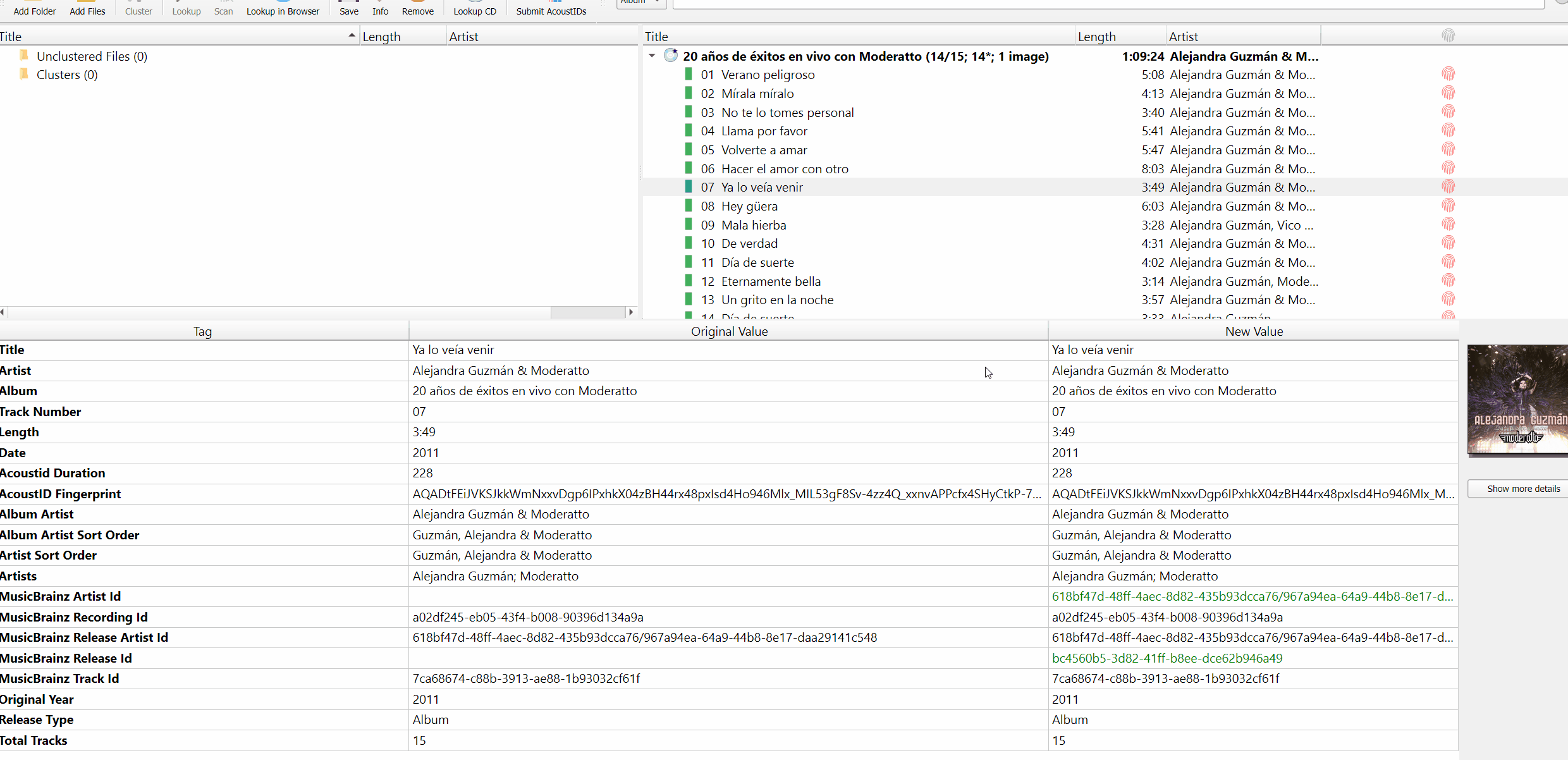
That’s because you are a god. Is this within iTunes?
I run a script “Find Truncated Tracks” written by Doug Adams.
Normally this refreshes song details. It ain’t happening. It will change the other information - song title etc - but this doesn’t work. Weird.
But I do see - following your fantastic post, that the text is written.
Tks.
You absolute star.
![]()
In Musicbrainz Picard, where you set the script
$set(comment,OK!!!)
in Options → Options → Scripting
It’s working. You must have sent good Karma over the internet.
Tks.
Well sorta working. Sometime it becomes visible in iTunes - sometimes it doesn’t. I can see the tag in the comments field, but not in iTunes.
I use one of Doug Adamss scripts (Find Truncated Tracks) that will play a second or so of each track, thus updating the comments. Intermittent at best.