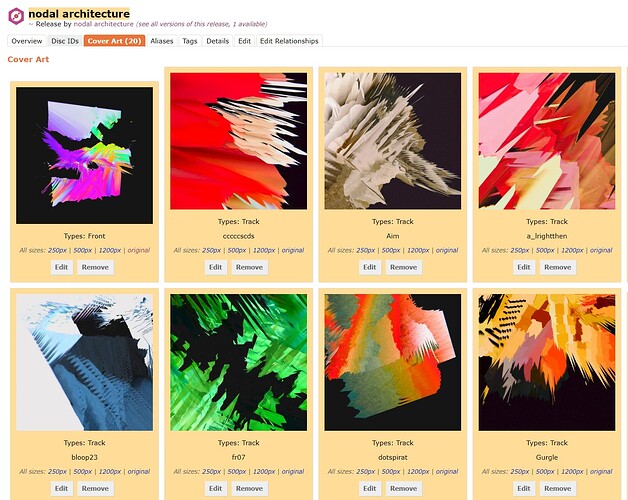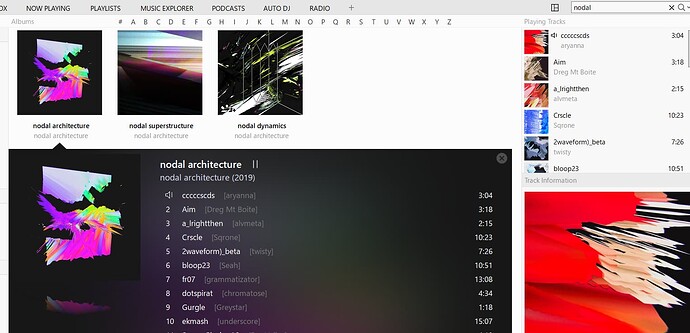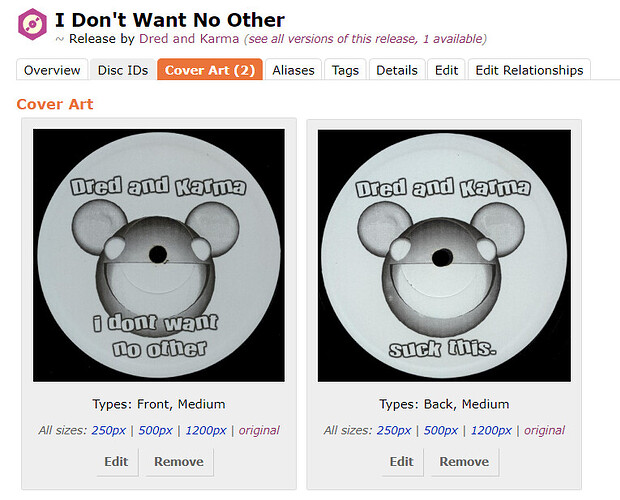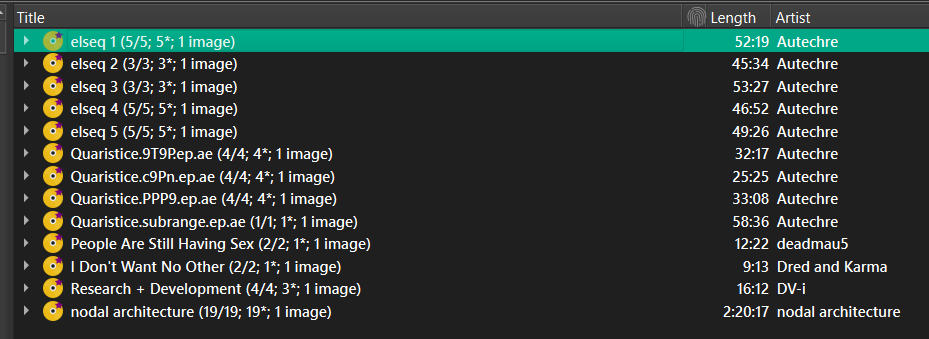hello, I’ve recently started organizing my messy music folder, using musicbrainz picard + musicbee
mbp can handle artwork well 90% of the time, but ive noticed a couple cases that require manual intervention:
individual track artwork
some releases have individual track artwork. sometimes, but not always, this is accompanied by a front cover:
currently to handle this, I just manually add the track artwork to each track in mbp. then if it exists, I save the front cover as a Cover.jpg, and use this setting in musicbee to make everything show as expected:
no cover, just medium artwork
some releases don’t have a front cover, for example 12" singles with a generic sleeve:
in this case, similarly, I just manually add the respective medium artwork to each track in mbp, for these results:
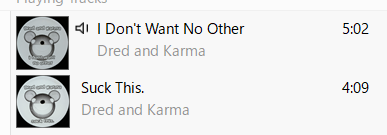
conclusion
this works, but is not optimal. one issue is that when loading up files into mbp later on (to check for updates or make edits etc), you need to make sure to select “Keep original cover art” to keep your manual changes in place
is there some way to configure mbp settings + CAA types/comments to handle cases like this?