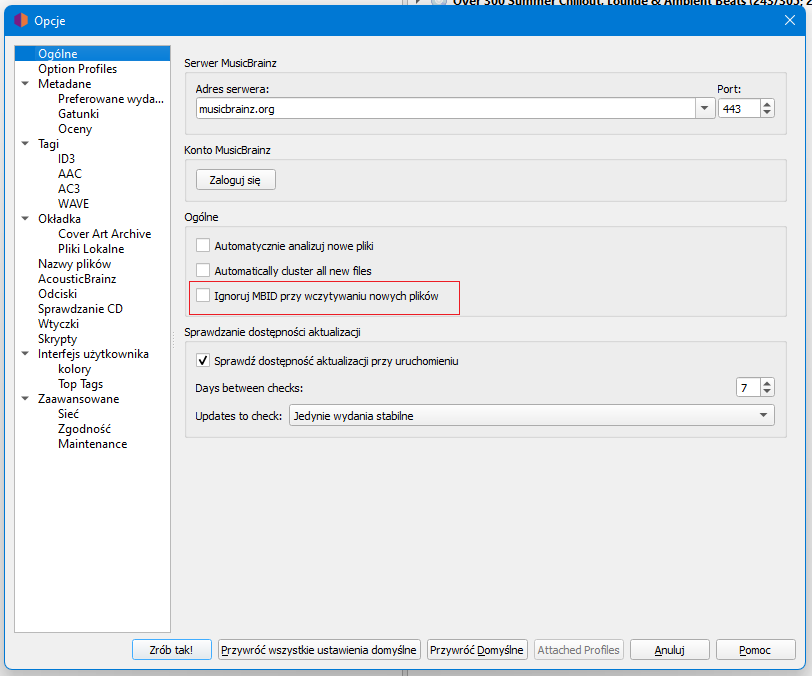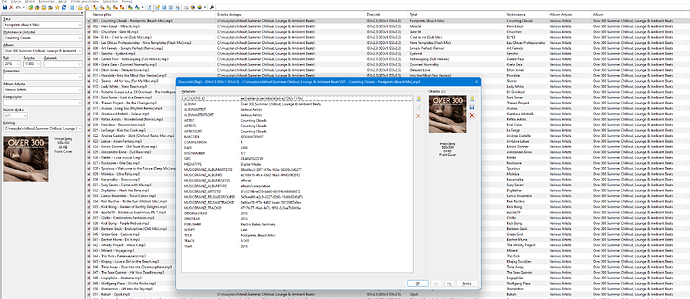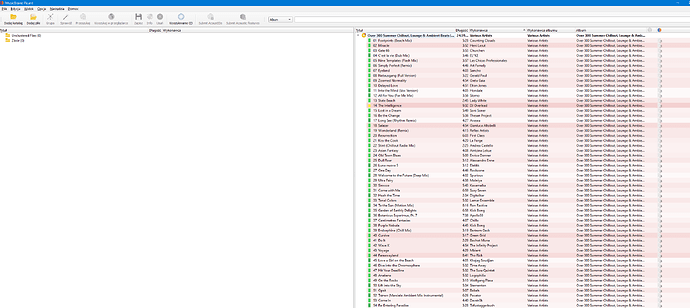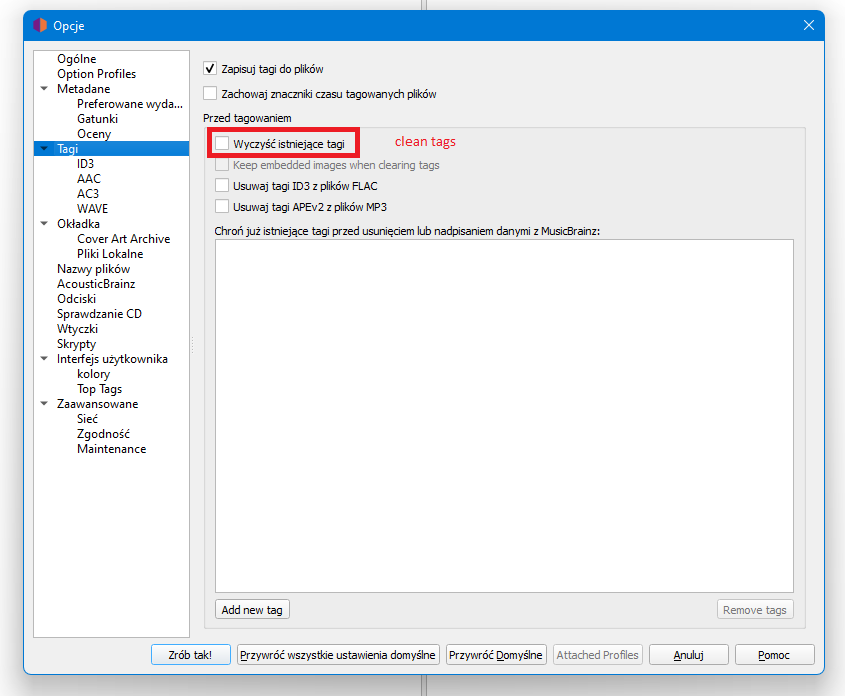Ivan, I understand that.
I can always repeat these steps:
cleaning mp3tag, Picard Cluster, search in browser, Tagger, mouse left on the case page and save.
I just do a little testing.
Using finger prints, I wanted Picard and its database to remember what I was doing and to always find the disc in its entirety.
I will check it in a moment.
You do this by adding the MusicBrainz tags to your files. Once they are in your MP3 files then those files will always be recognised by Picard.
In MP3TAG you have to use the Enhanced Tags button to see these tags as by default MP3TAG only display common tags on the main screen.
2 Likes
I have all the default settings.
This option is unchecked.
So it’s better to select it?
That is as it should be. No tick.
As long as you keep the MusicBrainz tags in your MP3 files this setting means Picard will always recognise the album.
Don’t wipe the tags in MP3TAG. This will mean you have to start the discovery again.
AcoustID can only ever find a separate track, it does not know which album it is from. That 300+ track selection will have tracks that are common to many different Releases. This is why storing the MusicBrainz ID inside the files is the best way for reindentification.
And what to do with this enhanced tags (Alt + T)?
Because there’s already too much information. 
That is not “too much information”. That is the detail you want. That is why you use Picard to add extra detail.
This is only small amount of data and will not waste space. It is good to keep as this is how Picard will recognise the files again.
If you use other media players like KODI they will make much better use of this data for cataloguing the music files.
Currently your Denon player just ignores this extra data and does not worry it is there.
Ivan.
I don’t mean Denon anymore.
I just want as many and best tagged MP3s as possible. 
Let’s start from this point.
What steps do you recommend?
Just hit SAVE (Zapisz) button and you are good.
And by keeping those MBIDs in the files, the next time you drop this album into Picard it will immediately know which one it is.
So I can’t play around with MP3Tag cleaning ? 
49 out of 305 will be unknown again?
Then maybe I will.
Tag the current MP3 collection.
If I have any new CDs or catalogs, will I only clean the new ones with Mp3Tag and Picard?
Cleaning with MP3TAG means you loose all your hard work of matching the files in Picard.
Don’t “clean” after you have identified. “Clean” means “start again”
Picard can also “clean”. Options \ Tags \ Clear Existing Tags ( Opcje \ Tagi \ Wyczyść istniejące tagi ).
No need to use MP3TAG.
Ivan, let me tell you why I clean my MP3 and put it in Picard.
Because you improve Picard with every release, and it tags better.
There is no need to clean. If you keep those MBIDs in the files then Picard can always upgrade your files with the latest information from the database. No need to clean.
Approx.
Just tell me one thing.
What is this option for and how does it work?
If I check “Clean tags”, when will Picard clean these tags?
That option means “Delete all the old tags and replace with fresh tags”.
That is “Clean Tags” as I understand you have described above.
This is most useful when you have files from all kinds of weird places and have older messier tags.
In my case, I don’t use that as sometimes I want to keep old comment tags in my files. I let Picard update my tags instead.
1 Like
I guess I know it all by now.
For the moment. 
Thanks and all the best for the New Year.
1 Like
Glad to help, and just post back here if you need any more puzzles solved.
You have a GREAT 2022 too.
1 Like