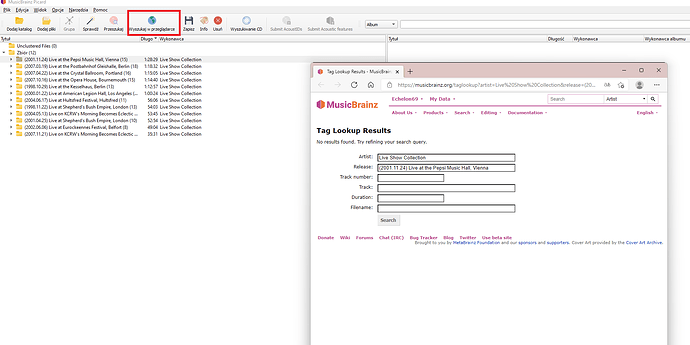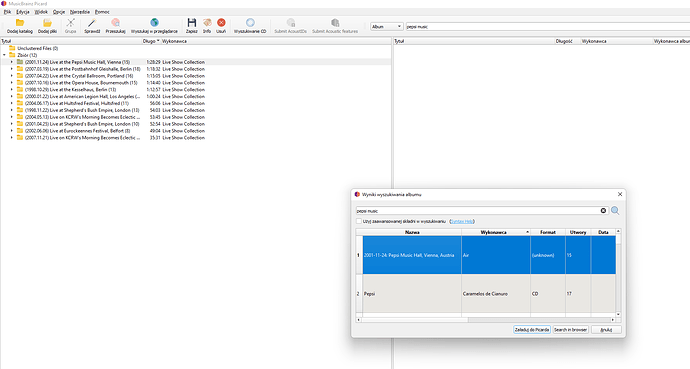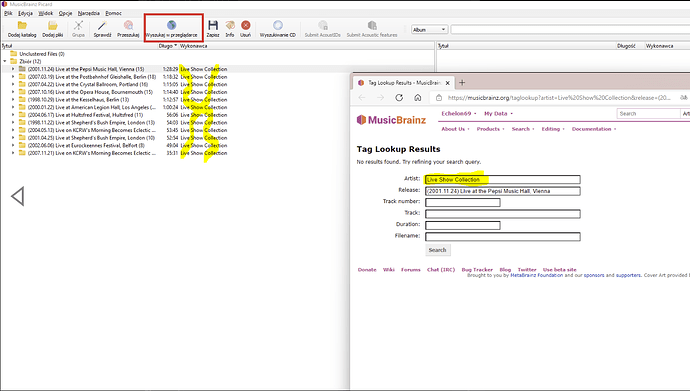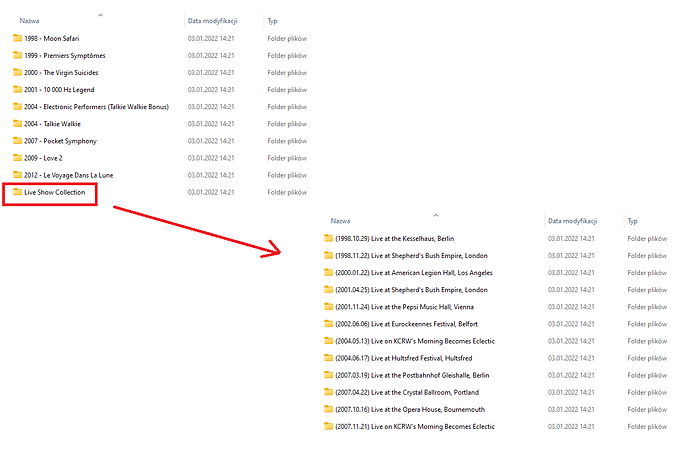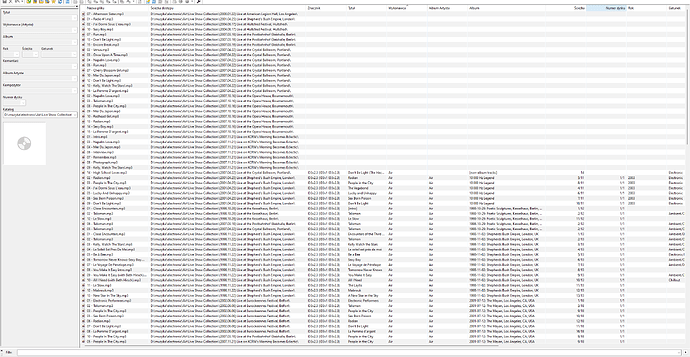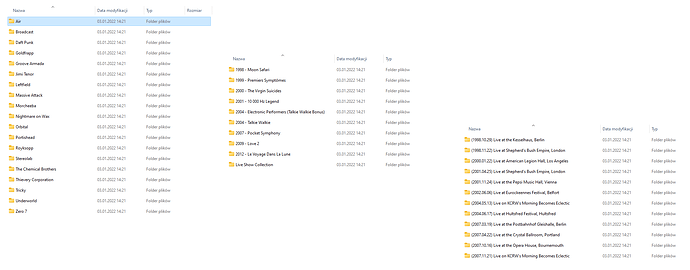Hi.
I have mp3 files of the band Air in the live recordings of the Live Show Collection.
I will describe the problem on the example of the first Pepsi Music Hall album.
If I click on Search in browser, I get a page with no result. Screenshot air1
If I type Pepsi Music in the search field, it finds it without any problem, then Tagger and Save. screenshot air2
Why doesn’t the first method work?
The first method needs your TAGS in the files to be an exact match. In your example your “Artist” is set to “Live Show Collection” and fails a lookup. Change that to “Air” and it will work
1 Like
Who are Air? Which one?
https://musicbrainz.org/search?query=air&type=artist&method=indexed
I would go to the band page and look from there.
Some live ones on there. It looks like you have a few more than that. So you will need to do some Right Click \ Scripts \ Add Cluster as Release and add these to the database.
May be a good idea to start in MP3TAG and correct the Artist back to “Air” to make life a little easier.
Adding a live gig to the database is not that hard. Follow something like this as a pattern: Release “2004-09-26: The Hollywood Bowl, Los Angeles, CA, USA” by Air - MusicBrainz
Notice that the title is formatted in a specific way. YYYY-MM-DD: Location
You set them as “Digital Media” unless you know they came from CDs. As these are all new to the database, it makes it easier to add as there is no older data to link to.
Ivan,
I noticed a long time ago that Picard in the left pane most often takes the name of a directory on the disk.
Skan in Picard recognized all of these mp3s as Air without a few.
Picard’s cluster reads folder names where there is no TAG data.
It assumes the folder the files are in is the Album. And the folder above is the Artist. This is why it initially thought the artist is “Live Show Collection”.
This is the order on my disk.
And before Air, it’s electronic.
Move all the (dated) live folders out of Live Show Collection and back into the Air folder and Cluster will know they are all Air.
Doesn’t really matter though. Most of those concerts are not in MB yet.
We’ll play with it another time. 
See you.
A very important distinction when trying to make sense of what the heck Picard is up to:
Lookup: Tries to find an album based on existing tags. Tries to keep clusters together (e.g. if you have a cluster of 11 tracks it will try to match to a album with those 11 tracks).
Scan: Looks for a track match based on the audio in the file. Ignores existing tags. Will split your files among multiple releases.
In my opinion the best/only workflow for you (because you have folders with the full album inside) is cluster > lookup. Scan will find tracks from all over the place but will ruin your albums.
Some of your albums aren’t on MusicBrainz, you’ll have to add them 
3 Likes