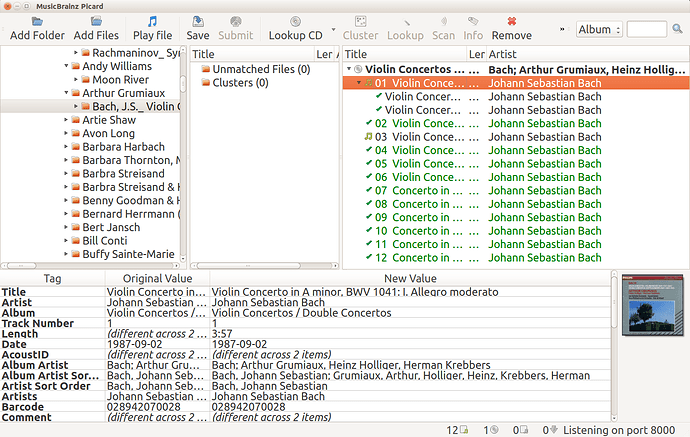I have an album with 12 tracks. Ten are ok. One (track 1) has the “not a file” icon but now has 2 “ok” tracks under it. Track 3 also has “not a file” icon but no new tracks below it. I’ve scanned, clicked “Lookup” and “View in Browser” but it won’t change. The information below the lists seems to match, it’s the right album. I’m at a loss. The error log doesn’t appear to be showing anything from this but I’m including a screenshot.
For the first track, Picard shows the icon when there is more than one matching track (the two you see below it).
My guess is that one of the two tracks matched to Track 1 is actually Track 3, and you can simply drag it down to Track 3 to fix it. However, if you’ve already saved the tags for Track 1 to both files, your only way of figuring out which is which may be by ear. The track lengths aren’t shown in your screenshot, but maybe those will be helpful for distinguishing them, too.
Look at the original values column for the pair of tracks to determine which one should match with track 1 and which with track 3.
Thanks for your replies. The 2 tracks below Track 1 are both Track 1 each with a different AcoustID. Obviously, I saved to soon but am not sure what to do at this point. I don’t know which is the track I want.
Also, I find the Track 3 when I use "Lookup in Browser"
but it’s not coming to Picard. It appears to be the same album and track so I’m not sure what the problem is.
You could try looking at lengths vs file sizes or listen to them, since I guess Picard has now given them identical tags. Also, maybe there were existing tags that Picard did not overwrite that help to distinguish them. Not sure if the filenames help - use the “view script variables” plugin to view them.
I figured it out (while on endless hold for CA DMV)! I removed the “Track 1” file that had the later modification date and (1) at the end of the name. That fixed that problem. Then I looked, again, at the files in the folder and saw that Track 3 wasn’t there which would, of course, explain a lot. I replaced that track from my backup and have saved the album! Whoo ha! Thanks for suggestions and help and for your kindness toward this beginner.