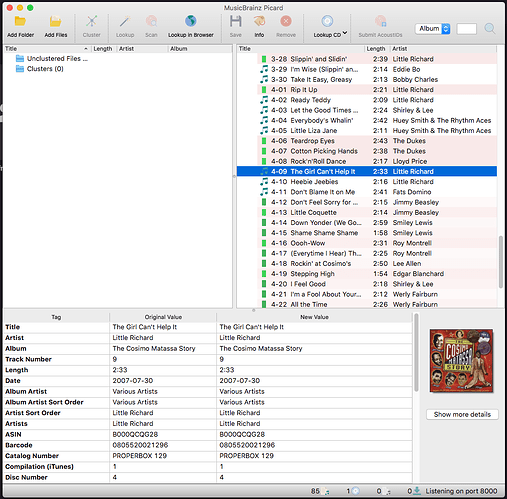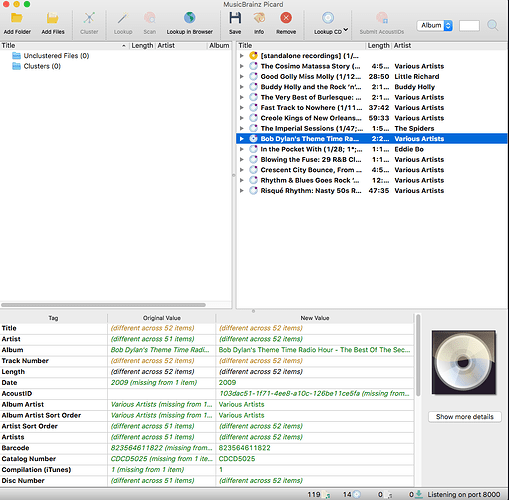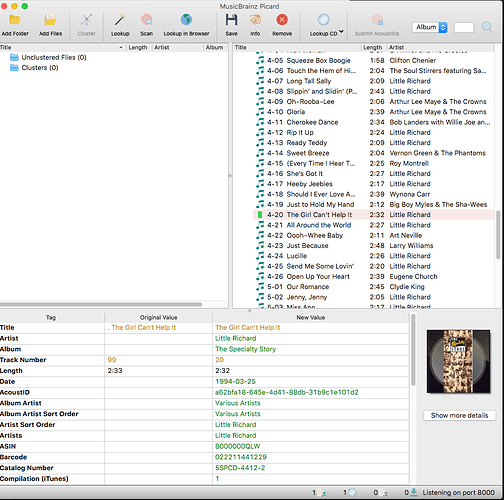120 track compilation. about 24 come up as unmatched even though the meta data reads correct.
how can I fix this?
Hi! What icon is Picard showing for the ‘unmatched’ files? (you can browse all the icons in the documentation here)
Alternatively, post a screenshot.
You don’t have all files loaded. The release has 120 tracks, but the screenshot shows you have only 85 files loaded into Picard. Check whether you have actually 120 files for this release and if you have load the rest of the files and match them to the tracks on the release.
nope, they’re all loaded from one folder and acoustically scanned.
But MBP is having some issue I can’t figure.
They’re all correct as far as the title, but alas MBP can’t find the meta, so that they have the “green light” to save
Look at the bottom on the status bar - the 85 is the number of files in Picard.
Are you sure all the files play okay? Maybe they are damaged MP3 files?
Go find one of the tracks on your hard disk that have a music symbol and attempt to play it. (i.e. 4-09 The Girl Can’t Help It)
I get what you’re saying, but …
plays fine. Both as the source, FLAC, and converted M4A.
But when it plays, title only comes up, no artist or other meta.
Take the file for track “4-09 The Girl Can’t Help It”
Drag it into Picard manually. Drop it right on top of the 4-09 item on the right. Does it now go green?
Lack of tags would not stop Picard. If it failed to read the tags, it would stay on the left side.
curiouser and curiouser.
no that doesn’t change things. But perhaps I have shortchanged the info given.
Here’s a new pict.
All the LPs listed are (obviously) compilations.
But if I open any one that has the LR (4-09) cut on it, I still see 1/4 notes instead of the green tower.
Same with other songs that are “unmatched” on the Cosimo comp. Titles right, but no meta.
Well, there are currently only 85 files loaded into your Picard. Can you open Help > View Error/Debug Log, enable the Debug output with the drop-down on the lower left, then restart Picard (so we get complete debug output).
In the newly started Picard load your files and match them to that release. Share your debug log here afterwards.
Also if some files are missing on the matched release try loading one of those files into Picard only. Does it show something in the debug log?
Your last screenshot show 119 loaded files. Some have been matched to other compilations. You can drag the files from there to the cosimo one.
I haven’t checked every one, but the other comps also come up mostly unmatched.
It gave a green tower, but from a different collection.
Won’t upload the debug log as a file.
It’s a pretty big text file.
This is part of the problem. If you have put 120 files on the left, and hit SCAN, then the AcoustID will match to the wrong albums. You are getting other compilation albums and not the one you expect. This is also due to the patchy tag data you have.
Notice all the 1/XX matches?
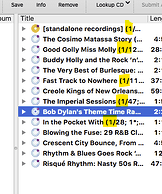
Go to the bogus matches and you’ll see your tracks in there. Drag them all back to the left side. Now you can manually place them onto the correct album on the right.
SCAN will match acoustically and often pick totally different compilations to what you expect. This requires manual fixes. “The Girl Can’t Help It” will appear on many many compilations and Picard does not know exactly which you have.
You may have more success with a plain CLUSTER / LOOKUP. (This is an error I used to make a lot…)
that knocked it down to 12. weird
The musical note icon is used for tracks on the release data loaded from MusicBrainz for which there is no file attached. Your last screenshot shows exactly one file in total loaded into Picard, so not more than one file can be attached to any track in this situation. Furthermore the file has very little existing metadata (the slightly off title “. The Girl Can’t Help It”, a track number “99” and the duration). So Picard has not much info on deciding for which exact release this file actually is. You seemed to have searched by AcoustID, and Picard was able to identify it as this AcoustID. But there are multiple recordings linked there and multiple releases, and the existing file metadata does not give much help in loading the proper compilation.
In your first screenshot you already showed the release you actually want to tag (The Cosimo Matassa Story] loaded into Picard. All you need to do now is drag and drop the other files that got matched to other compilations to that release.
In steps what you need to do:
- Load the files into Picard. Make sure you have all 120 files loaded. The first number at the bottom of the screen tells you the number of loaded files.
- You can use scan now. If The Cosimo Matassa Story is among the found releases but not all files got matched to it, then drag unmatched files or files matched to other releases over to it.
- If The Cosimo Matassa Story you can always load it manually into Picard, e.g. by searching for it or pasting the URL “https://musicbrainz.org/release/af1eb7e9-33fb-4902-b705-e73299b13468” into the search field. See also Manual Lookup in the documentation for more options.
If this does not work for you we really need either the debug log or at minimum a very detailed step by step description of what you are doing.
got 120. tried dragging from “wrong” LP in right window to Cosimo Story in right window.
No change or else wrong track.
Tried searching and loading from URL, but nothing changed.
How do I attach a log? Seems the only thing the forum will tack is a png, jpg, or the like, but not text.
Or is there a place to upload a log and then link to it?
You can send it by mail to outsidecontext AT metabrainz DOT org
This gif might help illustrate part of what @outsidecontext has explained - dragging and dropping files to/between database entries/tracks.
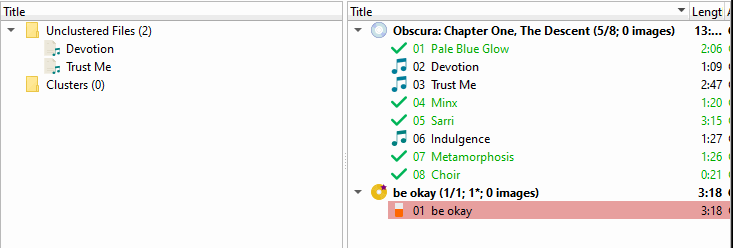
Relevant recap: the music icon means the track in the musicbrainz database has had no local files matched to it
pretty sure that’s what I was doing.
Ah - are you able to tag this whole album yet or is it still causing trouble?
I’m happy to have a quick chat on zoom/Discord/Google chat and have a quick look btw, if you feel like your head is going to explode from back and forth ![]()