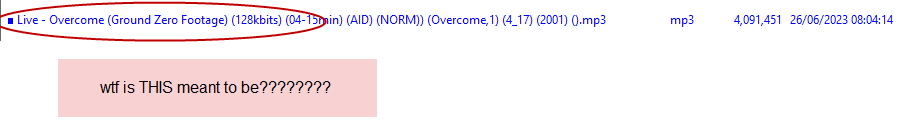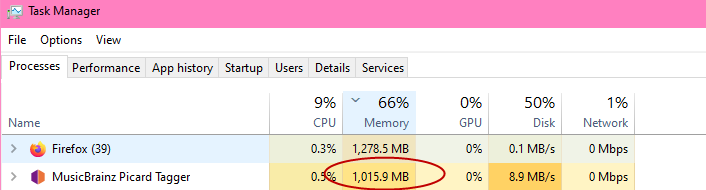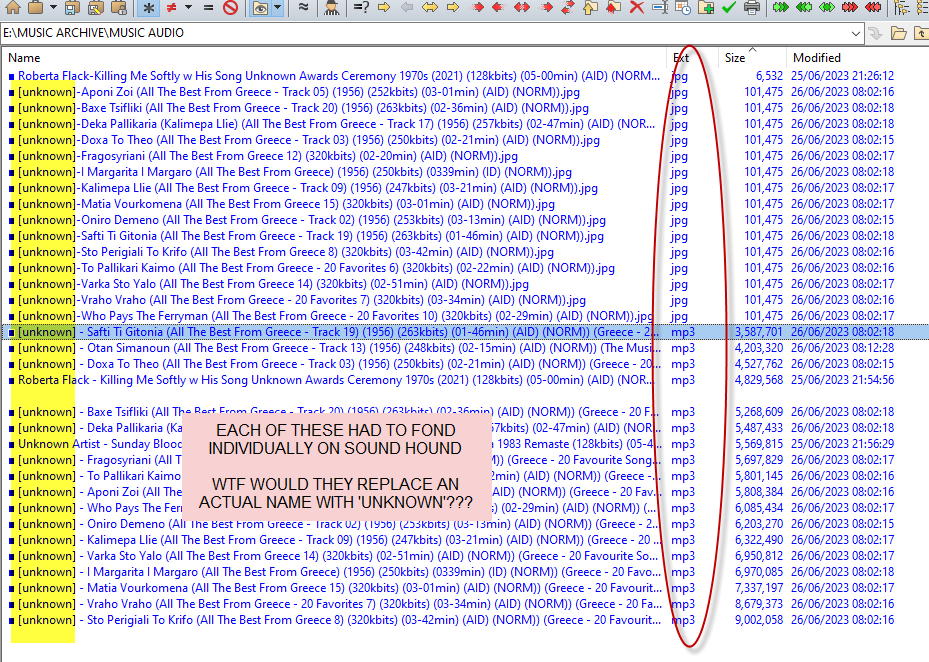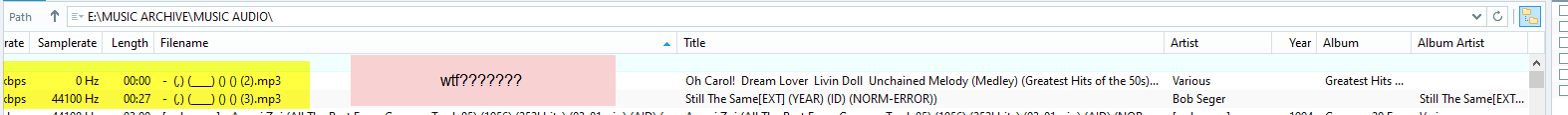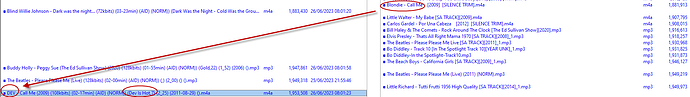the FILE NAMES (and TITLES) were carefully created and curated by ME using MP3Tag!!!
Over WEEKS and WEEKS.
and i only just YESTERDAY, basically finished all the major and/or global corrections, and only had a bit if tidying up to do to FINISH.
and, btw, it wouldn’t have mattered so much if Picard ACTUALLY GOT ITS INFORMATION RIGHT when it changed a field!!!
but it virtually every case that i have seen, it has got the information completely WRONG!!!
worse than that, it changed CORRECT information for complete crap
eg it changed the Artist Blondie (in t he File Name) for some crap bs entry
including, so egregiously, deleting laboriously researched names of Greek bands, with UNKNOWN!!!
WHAT ARROGANT INCOMPETENCE.
and i point out that any half-way decent app, espec with such important user data, would ask for approval of EVERY change at least at a record level, if not at a field level, with an option to do the remainder automatically, once teh user was satisfied that it was doing the fix/es correctly.
but not these arrogant incompetent mugs
and it is now much harder to fix because the file size has changed quite a bit - SO I CANNOT MATCH THEM AGAINST ANY BACKUPS BY FILE SIZE
so i have to now AGAIN labouriously, manually, individually, commb through 4,000 tracks and identify and fix all the new errors
also have to truncate all the crap that has been added at the end of each File Name!!!
anmd they did 4,000 some changes WITHOUT A SINGFLE QUESTION OR CONFIRMATION
way tro go, guys!!!