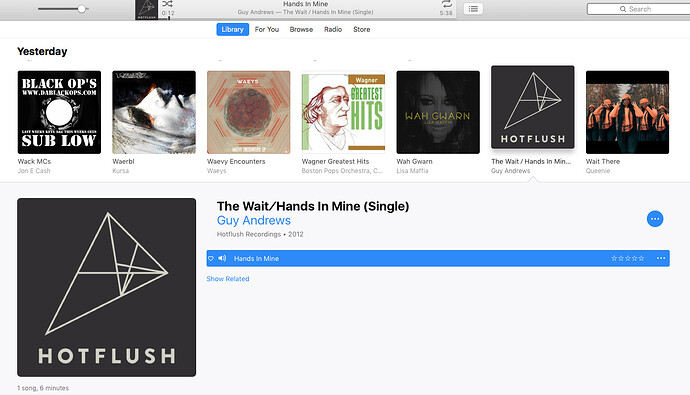On the album it shows a double A side single’s title without gaps either side of the slash but on the Album thumbnail there’s spaces…
What is this sorcery? I like it.
/nerdwagon
No need to remove any release and add it back on iTunes. Just drag & drop your file to picard and update it. It’ll update it on iTunes when you do this, but first go immediately and view info on the track in iTunes to make sure. Sometimes, it takes a few updates to become permanent, especially if you you iTunes Match. Apple Music can’t be updated with Picard at all.
The trick goes this way: drag & drop the album from the Music App (formerly known as iTunes) into Picard and update. Then in the Music App view “Info” for the first track of the album. Then just click all the way through the last track using the “next-arrow” on the bottom left of the information window. After closing it the whole album may disappear for a second and when it reappears, all changes are applied permanently.
Hape40 suggestion must be on a Mac. iTunes for Windows is still a thing and Apple Music app doesn’t exist for Windows. So, whatever you have, now you know the tricks :-).
You are right, I’m an Apple fanboy and forgot that it could be a Windows-thing. But my trick has not changed since the iTunes days on Macs as well. So, maybe you give it a try?
BTW: That dash without the gaps seems to me to be some replacement for a real dash, which is often done to replace forbidden characters in the Filesystem. When tags are taken from the filenames such weird things may occur.
It is quite cheap to blame everything on iTunes. It displays tags completely fine, when and if the tags are correct. In this case it seems that iTunes only showed that the tag is flawed, not iTunes itself.
I delete all the temp files so iTunes is restored to empty before adding files so it’s not that it hasn’t realised changes because it sees them as totally new files but the guys at the Foobar forum haven’t told me how to use Foobar on MacOS with all features, there’s no other library organising and playback freeware for Mac that anybody can point me to. MediaMonkey is only for Windows, VLC is horrid.
Apple have got us right where they want us, much like this totalitarian government here in the UK.
As I said above, if you don’t store your media in Mac’s default folders or use their playlists, it’s safe to go into Music and totally delete the iTunes folder to restore iTunes app to factory settings, then in Preferences, change the Default folder to a brand new empty folder, then dump files outputted by Picard into the Automatically Add to iTunes folder within that new location and it will rebuild and reorganise all Picard tagged files into the standard folder structure and read tags as they exist in the files after being MusicBrained. I’ve just done this again and again and I’m not moaning about how it’s displaying, I just wondered if there’s a keyboard trick to do this when editing Album tags manually using Get Info so everything is like that. Doesn’t matter greatly.
I rolled back to El Capitan! Apple Music is terrible if you have some artists who are acronyms like SPY because you can’t differentiate between SPY and anybody who might come along called Spy SINCE THEY’VE MADE IT ALL APPEAR IN UPPER CASE!
No, you are overreacting. Apple Music is and behaves exactly like iTunes (even better in some regards), no need to downgrade to El Capitan. Are you aware that there is a difference between file names and tags? Both examples you brought ("/" and UPPER CASE) let me suspect that the problem is file name related, not tag related. Do you happen to have the Picard plugin “Replace Forbidden Symbols” installed???
And yes, I actually can point you to another library / player software for Mac, called “Doppler” (not in the App Store). It even looks and behaves a lot like iTunes, but uses any folder(s) you point it to as its library without renaming or moving files. I discovered it myself just a few days ago. There is a 7 day test version and a life long license costs 25 €. Maybe Doppler would be a better fit for your needs?
The other problem with that upgrade was MP3Tag no longer worked (using Wine) as they discontinued x32… But I see they’ve finally got an Apple version in the App Store (which won’t work on Capitan). Serato also wasn’t working for a while so I just gave up waiting and pulling my hair out and rolled back to the OS which most of my third party apps seemed to work with but I’d like to upgrade ASAP TBH. Maybe Apple Music has since been updated but regardless of the case of the tags or filenames it was DISPLAYING artists in CAPITAL LETTERS. I’m not imagining that. Thanks for the info on Replace Forbidden Symbols plugin. Will try to look into that. If Doppler doesn’t rename or move files then it’s useless to me because I use that to verify what’s completely sorted from what isn’t. Thanks though. Not getting my credit card out at all.
What I honestly don’t understand is why you seem to expect Picard / MucisBrainz to tag automagically and then iTunes / Apple Music to display your Music perfectly from the get-go? When you find some inconsistencies, why not just correct them in iTunes / Apple Music manually on the fly? No program and database, let alone open source and volunteer-based ones, is perfect in automating such a complicated task, it can always just be a first step.
By the way: Do you know the app “SongKong”? it isn’t perfect either, but it automates tagging of huge music libraries even more. It uses MusicBrainz and Discogs simultaneously as its databases.
Edit: And have you looked into “Doug’s Apple Scripts”? He provides literally hundreds of ready-made scripts for common music related tasks!
Regarding “Doppler”: I found out today that not only does it not change file names or move files, it doesn’t even write the tags to the files, everything happens in the database. This also turned me off.
Edit 2: Before paying for the Mac version of MP3Tag I would always prefer to pay for “Parallels” and use the free Windows version of MP3Tag instead. This way you could use the full Foobar Windows-version with all plugins as well over the Mac-version, which is only a baby-version yet. And of course any Windows program you like for managing your music library.
Can’t see how to quote you and respond to all these points individually.
As I said, I’m not moaning here, just wondering what’s caused it so I can reverse engineer it so that tags I update using Get Info on iTunes can be uploaded to MusicBrainz via Add Cluster As Release in Picard and AA-singles understand it. I’m here to contribute my own tags from my own locally stored library to the database because I’ve already done all the work so I won’t be inputting it all manually as there should be no need, if there are tweaks available.
I’m very happy with how Picard is tagging. But Picard is not also a media player so I wondered where I can move finished jobs to to actually playback this stuff instead of using iTunes but Appleheads, whenever I use their Support communities recommend using as few third party apps as possible to avoid having to Force Quit apps when they freeze. So I use iTunes for playback, obviously it’s free and is robust enough to move things around into it’s own folder structure but I would like something which can be tweaked to use the embedded tags to create folders in a different way to the average consumer as I am a specialist DJ so I require different folders for Genre or Publsiher with all the releases inside Year folders instead. I know this can be done with MusicMonkey on Windows but my PCs are slow and not powerful or reliable enough to run DJ software like Serato or even do much MP3 management, not least because of how my building is laid out so I just wondered if any Apple users here knew about any good alternatives to use in addition to Picard. Picard for the tagging, something else for playback and folders but I am still getting the hang of MB/Picard so I might not be using it all to it’s full capacity for people with above average sized libraries. Checking out SongKong now and Doug’s Apple Scripts. I am not clued up on scripting so please bare with me if I’m going about this all noobishly. Cheers. I’ll get there. I’m in this for the long haul but also not as young and sharp as I used to be LOL
Regarding “Doppler”: I found out today that not only does it not change file names or move files, it doesn’t even write the tags to the files, everything happens in the database. This also turned me off.
Hey @DerekFerric @Hape40! Developer of Doppler here. ![]()
Definitely aware that a lot of people want the metadata written back to the file, and files renamed/organised when information changes. These are both planned and will be available in future updates.
Happy to send a quick email when those features are available (and any others you might also be missing). Just send me a quick note here: Contact — Brushed Type
Cheers!
Thanks for the information, I’ll keep my eyes peeled. Welcome to MB.
@Hape40
“Turned me off” sounds a bit harsh now, as I know the developer himself has read it
Haha, no worries! I genuinely appreciate the feedback and people sharing what they do/don’t need helps me make a better product. If you have other feedback, please do get in touch — I read every email and reply to as many as I can.
it not touching the files at all might be exactly what many users want, you should definitely let it as an option.
Actually, I personally want the metadata written back to the files too! This is just one of those things that hasn’t been added to the app yet. It will definitely be available in the future.
A quick point on this — editing people’s files is one of those things you don’t want to do until you’ve made sure it works perfectly. Being cautious and not adding it too soon is hopefully the right decision for now. ![]()
As a fan of classical music I definitely would like to see the classical music player for the Mac, that would be my dream!
You’re not alone! Classical music can be a little complicated for people who aren’t very familiar with it, and like you suggested, that shows in a lot of apps. I’ve spoken with a few people who want better support for classical music inside Doppler, and I’m planning things for future updates.
It seems you’ve given some thought to how you’d like this all to work. I’d be happy to hear more about what your dream classical player could look like. (e.g. what components make sense, as you started listing above). Just send me an email!
I really do enjoy hearing people’s feedback (including the bad things). I can’t improve on things I don’t know about! ![]()
Cheers!