Continuing the discussion from How difficult is it to setup a local MusicBrainz server?:
Thanks @dns_server, I already did direct searches to find releases that are present in the smaller database of the development MBS but the releases I find, all have Cover Art (0) tab.
Did I do anything wrong that makes no releases have cover arts despite they have Add cover art edits in their history, with visible cover arts?
I took for instance the oldest Add cover art edit found (localhost) but this one too has Cover Art (0) tab.
Or this one:
- Release: http://localhost:5000/release/70f3515f-7410-4d0d-a70b-614bb78efc6d/cover-art empty
- Add cover art edit: http://localhost:5000/edit/50856599 showing cover OK
Sorry for my newbies questions.
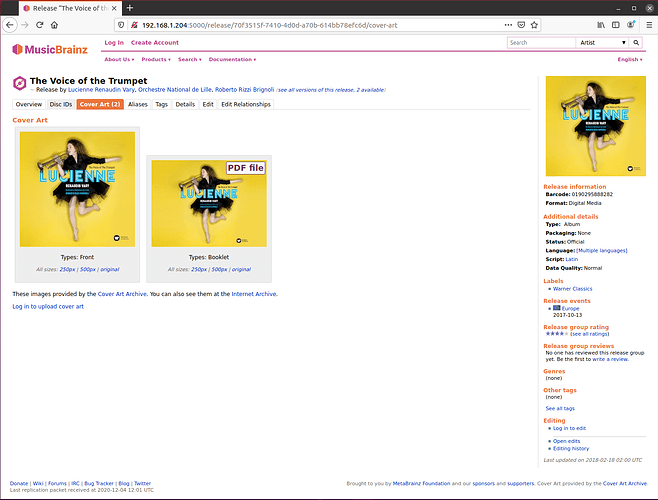


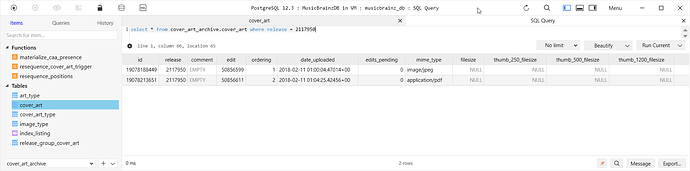
 I had to do that kill thing. Maybe now I will always have to do that kill thing…
I had to do that kill thing. Maybe now I will always have to do that kill thing…