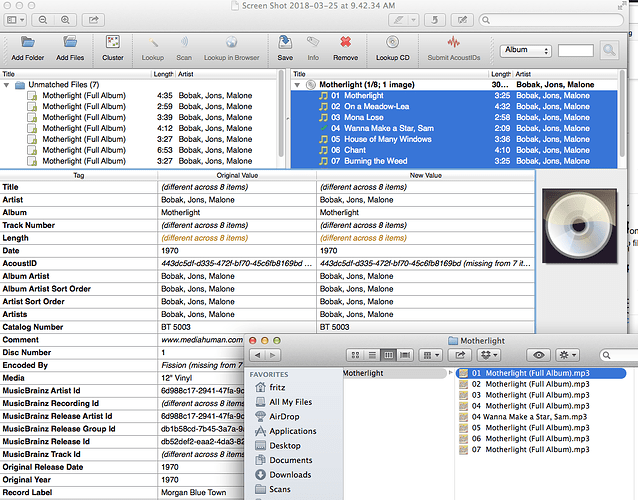8 tracks for an LP, all titled and tagged right, so it seems, but with yellow note except one that is green check.
MBP won’t save to the files. What am I missing?
Apologies for the delay.
Checking that these 8 tracks are in digital files.
What sort of files?
Nothing making the files read-only?
Check that Picard has associated each file with it’s correct track.
This is not inevitable.
You can drag and drop to change which file is with each track.
they are MP3s. One from the batch ID’d correctly.
The tracks remain unmatched other than the one.
I have full permissions.
The album name and artist is correct.
It was a full album rip that I split up with Fission.
I have done this before and MBP has had no trouble.
What happens if you save the files? Does it show a red stop sign as icon? That indicates an error on saving. Take a look at Help > Show error / debug log and post the output here. Dou you have save tags to files enabled?
figure a picture is worth 1000 words. And I have write tags to files enabled.
And, OBTW, if I try to edit the titles, they always revert back to what is seen here.
I: 09:44:22 Plugin directory ‘/Applications/MusicBrainz Picard.app/Contents/Resources/plugins’ doesn’t exist
D: 09:46:00 Debug mode on
D: 09:46:09 Updating file <File u’01 Motherlight (Full Album).mp3’>
D: 09:46:09 Updating file <File u’02 Motherlight (Full Album).mp3’>
D: 09:46:09 Saving file u’/Volumes/OWC MiniStack/Music/Bobak, Jons, Malone/Motherlight/01 Motherlight (Full Album).mp3’
D: 09:46:09 Updating file <File u’03 Motherlight (Full Album).mp3’>
D: 09:46:09 Updating file <File u’04 Motherlight (Full Album).mp3’>
D: 09:46:09 Saving file u’/Volumes/OWC MiniStack/Music/Bobak, Jons, Malone/Motherlight/02 Motherlight (Full Album).mp3’
D: 09:46:09 Updating file <File u’05 Motherlight (Full Album).mp3’>
D: 09:46:09 Updating file <File u’06 Motherlight (Full Album).mp3’>
D: 09:46:09 Updating file <File u’07 Motherlight (Full Album).mp3’>
D: 09:46:09 Saving file u’/Volumes/OWC MiniStack/Music/Bobak, Jons, Malone/Motherlight/03 Motherlight (Full Album).mp3’
D: 09:46:09 Saving file u’/Volumes/OWC MiniStack/Music/Bobak, Jons, Malone/Motherlight/04 Motherlight (Full Album).mp3’
D: 09:46:09 Saving file u’/Volumes/OWC MiniStack/Music/Bobak, Jons, Malone/Motherlight/05 Motherlight (Full Album).mp3’
D: 09:46:09 Saving file u’/Volumes/OWC MiniStack/Music/Bobak, Jons, Malone/Motherlight/06 Motherlight (Full Album).mp3’
D: 09:46:09 Updating file <File u’01 Motherlight (Full Album).mp3’>
D: 09:46:09 Saving file u’/Volumes/OWC MiniStack/Music/Bobak, Jons, Malone/Motherlight/07 Motherlight (Full Album).mp3’
D: 09:46:09 Updating file <File u’02 Motherlight (Full Album).mp3’>
D: 09:46:09 Updating file <File u’03 Motherlight (Full Album).mp3’>
D: 09:46:09 Updating file <File u’04 Motherlight (Full Album).mp3’>
D: 09:46:09 Updating file <File u’05 Motherlight (Full Album).mp3’>
D: 09:46:09 Updating file <File u’06 Motherlight (Full Album).mp3’>
D: 09:46:09 Updating file <File u’07 Motherlight (Full Album).mp3’>
I am just going on the image - not the logs:
That image is what happens after you try to save the tags - correct?
Before you try to save the tags you have “yellow notes except one that is green check”.
The Quick Start guide to Picard
https://picard.musicbrainz.org/quick-start/
shows that you should have a green (or orange or red I think) box, not a note, once a track has a file associated with it.
Looks to me like only one track has a file associated with it - the green ticked one.
Those files in the Unmatched Files (7) can be dragged one by one onto their correct track I think.
I’d try that.
Check your usage of Picard against that quickstart guide and let us know if you can’t get yellow or green boxes happening for all the tracks in the right-hand pane.
Good luck.
It took some listening (allmusic samples) to match coz a couple times were close.
But the drag from left to right pane finally worked. Dunno what I was doing wrong.
I have done more or less the same thing on a couple other discs, but the meta-tags wouldn’t change on this one for some reason. Thanks,
Yes, if there is just the note symbol that means that no file was associated with that track. So there is nothing to save to  That’s not totally obvious until somebody explains it to you. This question comes up frequently
That’s not totally obvious until somebody explains it to you. This question comes up frequently 
yes, a ? might be a better choice than yellow 1/4 notes. None the less …
I think that a question mark rather than yellow 1/4 notes would be an improvement.
Just had a look at filing a GIRA Ticket/Bug report on this.
That area of MB remains utterly opaque to me.
Someone else with the skills?
@metrotopical
If you ask another basic question like this and don’t get a reply within 36 hours, please feel free to bump the thread.
Somehow your query slipped on by for far too long.
Also if you are going to be doing lots of tagging having a close read of
https://picard.musicbrainz.org/quick-start/
is very likely to make things quicker and easier and more accurate.
Picard is more complex than it looks.
Many long-time users are surprised when additional features and better ways of doing things are pointed out to them.
I’ve been surprised on numerous occasions.
I did read the QS, and hadn’t been having any issues.
So I thought perhaps my files were somehow corrupted in the split process I did from the original file.
I had figured out the drag and drop “rename” function, but for some reason, these tracks weren’t having it.
I have no idea what I did different to fix it.
Dunno that I’d call the yellow notes vs ? a bug, but rather a suggestion for improvement. But I wasn’t sure how or where to post that in the bug list.