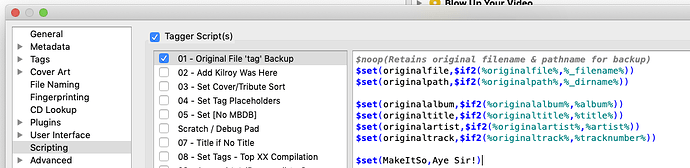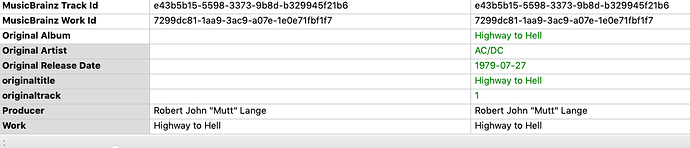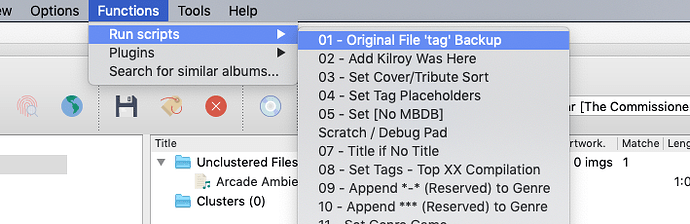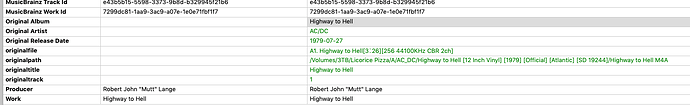I’ve got a tagger script setup with the box is ticked, [![]() ] so it runs automatically. I should see six new lines. I only get 4.
] so it runs automatically. I should see six new lines. I only get 4.
The first two lines do not do anything when the album is loaded on the Right.
But if I run the same script manually…
…the the additional two will populate:
$noop(Retains original filename & pathname for backup)
$set(originalfile,$if2(%originalfile%,%_filename%))
$set(originalpath,$if2(%originalpath%,%_dirname%))
$set(originalalbum,$if2(%originalalbum%,%album%))
$set(originaltitle,$if2(%originaltitle%,%title%))
$set(originalartist,$if2(%originalartist%,%artist%))
$set(originaltrack,$if2(%originaltrack%,%tracknumber%))
So it appears to not be doing anything with the _Variables during loading. Is this due to exactly when that script is run and those not being set yet? Or should it be doing them?