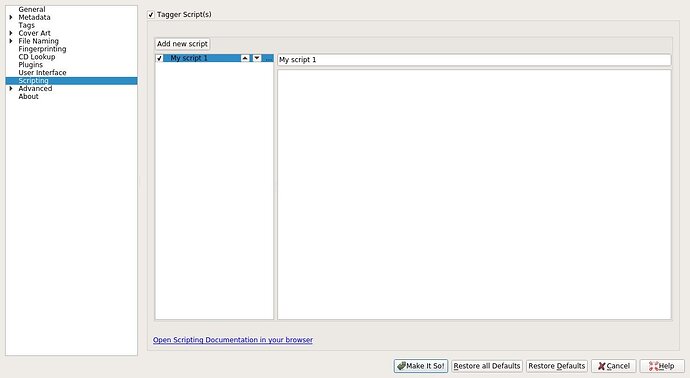I’m slightly confused by the way Picard appears to store scripts. If I enter a script and give it a name and then “Add new script” again with a different name, it appears to execute both scripts but I can’t see how to access/change the old one. The only way I can find of removing the old script is to reset. Am I missing something?
It’s possible that the list of tagger scripts is hidden. You might have to make it visible again by dragging its right border around. Here’s a screenshot of what the options page should look like:
1 Like
Yeah, I ran into that problem. There’s a ticket for it, but I guess hasn’t made it to the main version yet.
Now I know about it, I can get it. But even after seeing the screenshot it wasn’t clear that you need to drag apart the two vertical lines on the left. Sorted now, but I wonder how many people just give up?
Hopefully to be fixed in the next version - just needs to open correctly and have usual pin/unpin UI.