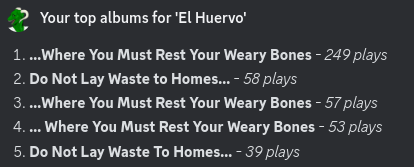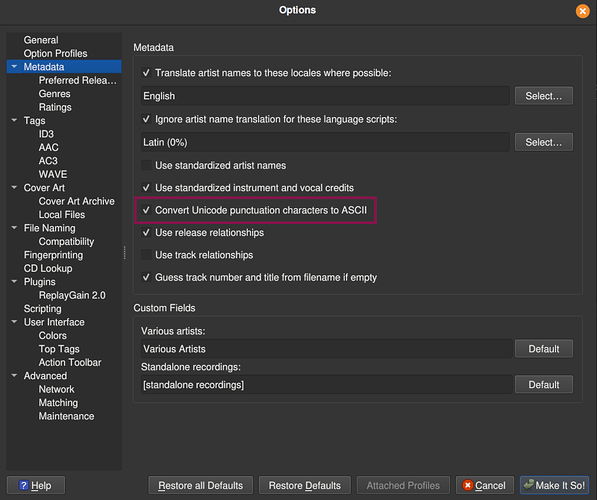In the Musicbrainz database, all apostrophes and quotation marks and ellipses and I think a few other characters as well are replaced with separate special characters. These special characters are not present on normal keyboards and therefore will not match the titles of most things on Spotify. This is not a problem for normal listening as it’s still obviously possible to parse them as a human reader, but when using Last.FM or perhaps other music tracking software as well, anything with a Musicbrainz apostrophe is categorized separately and so scrobbling starts over from zero. I’m wondering if anyone has a way to replace all these special characters with the normal ones, ideally across all text fields? Screenshot is attached depicting the dangers of having nearly-but-not-quite-identical text fields.