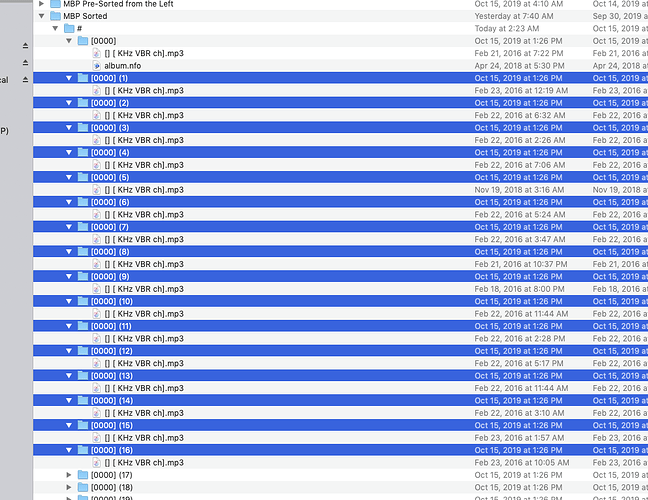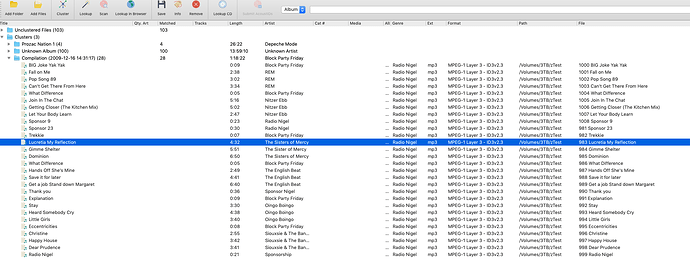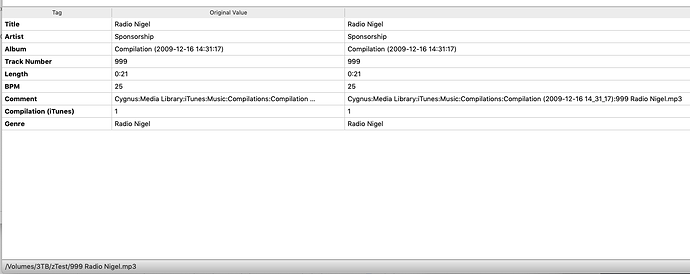The question at the bottom of it all is - if the file has no tag for bit/sample rate, length and similar, and it’s not going to be fingerprinted (because the results would be pointless) … where do those come from if the file never hits the Right side.
As for the naming script, it’s the one from the other thread.
$noop(★★★★★★★★★★★★★★★★★★★★★★★★★★★★★★★★★★★★★★★★★★★★★★★★★★★★★★★★★★★★★★★★★★★★★★★★)
$noop(★ MBP YA Magic-Script that does more stuff too. - v1.85 - amd/17500mph ★)
$noop(★ ★)
$noop(★ Here is a script for music renaming in MusicBrainz Picard ★)
$noop(★ ★)
$noop(★ Features : ★)
$noop(★ ★)
$noop(★ Individualy Selectable Root Directory Organization Options: ★)
$noop(★ ★)
$noop(★ • Directories by [A]rtist Name / [N]ame, Artist or last.fm** category★)
$noop(★ • subDirectory for each main type [Album/Single/EP...] ★)
$noop(★ • Separate Root directory for compilations [!various] ★)
$noop(★ • Single Artist Compilations go in Artist Directory ★)
$noop(★ • Root directory Audio Books, Podcasts, Others ★)
$noop(★ ★)
$noop(★ ~/MusicRoot/[O]/Oingo Boingo/[Artist Compilations]/ ★)
$noop(★ ~/MusicRoot/Compilations/K-Tel Hits of the 1980s Vol. 1 ★)
$noop(★ ~/MusicRoot/Audio Books/Ready Player One ★)
$noop(★ ~/MusicRoot/Podcasts/Mad Mad Music #29 ★)
$noop(★ ★)
$noop(★ - Alphabetize artist without leading "The" ★)
$noop(★ - Show Album Release Status on Album Directory ★)
$noop(★ - Show Record Label on Directory Name Directory ★)
$noop(★ - Show Catalogue Number in Album Directory Name ★)
$noop(★ - Show Track Duration in Filename ★)
$noop(★ - Filtered character for files & directory naming ★)
$noop(★ - Include media type in directory name [when its not CD] ★)
$noop(★ - Multi-Disc SubDirectory per Disc in Album Directory ★)
$noop(★ - Custom directory tag for multi-disc CD/Vinyl [CD1/Disc1 by default]★)
$noop(★ - Put multi-CD release in same directory [names become 101/102/201..]★)
$noop(★ - Vinyl can use musicbrainz style for track [A1/A2/B1...] ★)
$noop(★ - File Type SubDirectory in Album Directory ★)
$noop(★ ★)
$noop(★ ** Optional Plugin Needed for Last.fm [for category trending] ★)
$noop(★ -> https://github.com/fdemmer/Picard-Last.fm.ng-Plugin ★)
$noop(★ ★)
$noop(★ Do Not Taunt The Happy Tagging Ball ★)
$noop(★ ★)
$noop(★----------------------------------------------------------------------★)
$noop(★ Based on the MBP Magic Script By Ski-lleR ★)
$noop(★ Thanks to avibrazil for his filter ★)
$noop(★ > https://github.com/avibrazil/picard-scripting ★)
$noop(★----------------------------------------------------------------------★)
$noop(★ ★)
$noop(★★★★★★★★★★★★★★★★★★★★★★★★★★★★★★★★★★★★★★★★★★★★★★★★★★★★★★★★★★★★★★★★★★★★★★★★)
$noop(★ INSERT COIN ★)
$noop(Configuration Section - 0-Disable / 1-Enable)
$noop(★ GLOBAL ★)
$set(_separateByTypeInArtistDirectory,1) $noop(Album Name/EP/Single/Live/Tribute etc.)
$set(_separateAlbum,0) $noop(Albums in SubDirectory as well)
$set(_useMusicBrainzStyleForVinylTrack,1)
$set(_extraTrackHandling,1)
$noop(★ Multi-Disc ★)
$set(_useSubDiscDirectory,1)
$set(_mergeDiscWhenNotUsingSubDirectory,0)
$set(_showDiscSubtitle,1)
$set(_nameForTypeCD,Disc)
$set(_nameForTypeVinyl,Side)
$noop(★ Format Separation @ Root Level and/or Album Level ★)
$set(_rootLevelTypeSeparation,0)
$set(_albumLevelTypeSeparation,1)
$set(_albumNameAtTypeSeparation,1)
$noop(★ orderTypeForRoot ★)
$noop(★ 1: Category [Last.fm.ng] ★)
$noop(★ 2: Artist first letter ★)
$set(_orderTypeForRoot,2)
$noop(★ orderTypeForArtist ★)
$noop(★ 1: First letter of first name ★)
$noop(★ 2: First letter of last name ★)
$set(_orderTypeForArtist,2)
$noop(★ Tribute / Cover Sorting - Place in Artist being attributed ★)
$set(_altArtistSort,1/)
$noop(★ CUSTOM SUBDIRECTORY BY TYPE ★)
$set(_albumSubDirectory,Album/)
$set(_coverSubDirectory,[Cover]/)
$set(_tributeSubDirectory,[Tribute]/)
$set(_singlesSubDirectory,[Single]/)
$set(_liveSubDirectory,[Live]/)
$set(_epSubDirectory,[EP]/)
$set(_broadcastSubDirectory,[Broadcast]/)
$set(_videoSubDirectory,[Video]/)
$set(_otherSubDirectory,[Others]/)
$set(_extDirectory,%_extension%/)
$noop(★ COMPILATION DIRECTORY [NO VARIOUS] ★)
$set(_compilationsASubDirectory,Compilation/)
$set(_compilationsGSubDirectory,Compilations/)
$noop(★ SOUNDTRACK/VARIOUS DIRECTORY ★)
$set(_soundTracksDirectory,Soundtrack/)
$set(_variousArtistsDirectory,Various/)
$set(_audiobooksDirectory,Audiobook/)
$set(_incompleteDirectory,Partial)
$set(_podcastSubDirectory,Podcast/)
$noop(★ Other Values Included in Filename ★)
$set(_showRecordLabel,1)
$set(_showTime,1)
$set(_showReleaseStatus,1)
$set(_showBandwidth,1)
$set(_showCatalogueNumber,1)
$noop(####################### END SETTINGS #######################)
$noop(★ Unless you're changing appearances, there isn't really anything to do past here ★)
$noop(########## DETECT MUSIC TYPE ###############################)
$noop(★ Detect Album ★)
$if($in(%releasetype%,album),
$set(_isAlbum,1)
)
$noop(★ Detect Single ★)
$if($in(%releasetype%,single),
$set(_isSingle,1)
)
$noop(★ Detect EP ★)
$if($in(%releasetype%,ep),
$set(_isEP,1)
)
$noop(★ Detect Broadcast ★)
$if($in(%releasetype%,broadcast),
$set(_isBroadcast,1)
)
$noop(★ Detect Audiobook ★)
$if($in(%releasetype%,audiobook), $set(_isAudiobook,1)
)
$noop(★ Detect Other ★)
$if($in(%releasetype%,other),
$set(_isOther,1)
)
$noop(★ Detect Artist Compilation ★)
$if($in(%releasetype%,compilation),
$set(_isArtistCompil,1)
)
$noop(★ Detect Live ★)
$if($in(%releasetype%,live),
$set(_isLive,1)
)
$noop(★ Detect Tribute ★)
$if($in(%albumsort%,Tribute),
$set(_isTribute,1)
)
$noop(★ Detect Cover ★)
$if($in(%albumsort%,Cover),
$set(_isCover,1)
)
$noop(★ Detect Podcast ★)
$if($in(%genre%,Podcast),
$set(_isPodcast,1)
)
$noop(★ Detect Soundtrack ★)
$if($in(%releasetype%,soundtrack),
$set(_isSoundTrack,1)
)
$noop(★ Detect Incomplete ★)
$if($eq($is_complete(),0),
$set(_isIncomplete,1)
)
$noop(★ Detect Video ★)
$if($eq($is_video(),0),
$set(_isVideo,1)
)
$noop(★ Detect Various Artist ★)
$if($eq(%albumartist%,Various Artists),
$set(_isVarious,1)
)
$noop(★ Re-detect Compilation ★)
$if($eq(%compilation%,1),
$set(_isGlobalCompil,1)
)
$if($eq(%_isGlobalCompil%,1), $set(_isArtistCompil,0) )
$noop(★ Get Track Length ★)
$if($eq(%_showTime%,1),
$noop($set(_trackLength,%length%))
)
$noop(########## TAG MANAGE ######################################)
$noop(★ Organize artist by alphabetical Directories excluding leading The ★)
$set(albumartist,$if($eq($left(%albumartist%,4),The ),%albumartistsort%,%albumartist%))
$set(_originalFileName,%_filename%)
$set(%comment%,%_originalFileName% []%comment%)
$noop(########## TAG CLEANUP ####################################)
$noop(★ Typography for tags: changes will affect tags on media ★)
$noop(★ ... ➡ …)
$set(album,$replace(%album%,...,…))
$set(title,$replace(%title%,...,…))
$set(discsubtitle,$replace(%discsubtitle%,...,…))
$noop(★ No. ➡ №)
$set(album,$replace(%album%, [Nn]o.\\s*\(\\d\), №\\1))
$set(title,$rreplace(%title%, [Nn]o.\\s*\(\\d\), №\\1))
$set(discsubtitle,$replace(%discsubtitle%, [Nn]o.\\s*\(\\d\), №\\1))
$noop(★ [digit]" ➡ [digit]″)
$set(discsubtitle,$rreplace(%discsubtitle%,\(\\d\)",\\1''))
$noop(★ "12" Vinyl" ➡ "12 Inch Vinyl")
$set(media,$rreplace(%media%,\(\\d\)",\\1 Inch))
$set(album,$rreplace(%album%,\(\\d\)",\\1 Inch))
$set(title,$rreplace(%title%,\(\\d\)",\\1 Inch))
$noop(★ "something" ➡ “something” single quote for server/samba)
$set(albumartist,$rreplace(%albumartist%,"\(.*?\)",'\\1'))
$set(artist,$rreplace(%artist%,"\(.*?\)",'\\1'))
$set(albumartistsort,$rreplace(%albumartistsort%,"\(.*?\)",'\\1'))
$set(artistsort,$rreplace(%artistsort%,"\(.*?\)",'\\1'))
$set(album,$rreplace(%album%,"\(.*?\)",'\\1'))
$set(title,$rreplace(%title%,"\(.*?\)",'\\1'))
$set(discsubtitle,$rreplace(%discsubtitle%,"\(.*?\)",'\\1'))
$noop(★ Typography on file naming only ★)
$set(_titleForFilename,%title%)
$set(_albumForFilename,%album%)
$set(_discsubtitleForFilename,%discsubtitle%)
$set(_albumartistForFilename,%albumartist%)
$set(_artistForFilename,%artist%)
$set(_albumartistsortForFilename,%albumartistsort%)
$set(_artistsortForFilename,%artistsort%)
$noop(★ # ➡ ♯)
$set(_titleForFilename,$replace(%_titleForFilename%,#,♯))
$set(_albumForFilename,$replace(%_albumForFilename%,#,♯))
$set(_discsubtitleForFilename,$replace(%_discsubtitleForFilename%,#,♯))
$noop(★ ;: ➡ h, m,)
$set(_trackLength,$replace(%_trackLength%,:,m))
$noop(★ : ➡ ∶)
$set(_titleForFilename,$replace(%_titleForFilename%,:,∶))
$set(_albumForFilename,$replace(%_albumForFilename%,:,∶))
$set(_discsubtitleForFilename,$replace(%_discsubtitleForFilename%,:,∶))
$set(_artistForFilename,$replace(%_artistForFilename%,:,∶))
$set(_albumartistForFilename,$replace(%_albumartistForFilename%,:,∶))
$set(_artistsortForFilename,$replace(%_artistsortForFilename%,:,∶))
$set(_albumartistsortForFilename,$replace(%_albumartistsortForFilename%,:,∶))
$noop(★ ? ➡ ⁇)
$set(_titleForFilename,$replace(%_titleForFilename%,?,⁇))
$set(_albumForFilename,$replace(%_albumForFilename%,?,⁇))
$set(_discsubtitleForFilename,$replace(%_discsubtitleForFilename%,?,⁇))
$set(_artistForFilename,$replace(%_artistForFilename%,?,⁇))
$set(_artistsortForFilename,$replace(%_artistsortForFilename%,?,⁇))
$set(_titleForFilename,$replace(%_titleForFilename%,|,│))
$set(_albumForFilename,$replace(%_albumForFilename%,|,│))
$set(_discsubtitleForFilename,$replace(%_discsubtitleForFilename%,|,│))
$set(_titleForFilename,$replace(%_titleForFilename%,>,>))
$set(_albumForFilename,$replace(%_albumForFilename%,>,>))
$set(_discsubtitleForFilename,$replace(%_discsubtitleForFilename%,>,>))
$set(_titleForFilename,$replace(%_titleForFilename%,<,<))
$set(_albumForFilename,$replace(%_albumForFilename%,<,<))
$set(_discsubtitleForFilename,$replace(%_discsubtitleForFilename%,<,<))
$set(_titleForFilename,$replace(%_titleForFilename%,*,✱))
$set(_albumForFilename,$replace(%_albumForFilename%,*,✱))
$set(_discsubtitleForFilename,$replace(%_discsubtitleForFilename%,*,✱))
$set(_artistForFilename,$replace(%_artistForFilename%,*,✱))
$set(_albumartistForFilename,$replace(%_albumartistForFilename%,*,✱))
$set(_artistsortForFilename,$replace(%_artistsortForFilename%,*,✱))
$set(_albumartistsortForFilename,$replace(%_albumartistsortForFilename%,*,✱))
$set(_titleForFilename,$replace(%_titleForFilename%,&,&))
$set(_albumForFilename,$replace(%_albumForFilename%,&,&))
$set(_discsubtitleForFilename,$replace(%_discsubtitleForFilename%,&,&))
$set(_artistForFilename,$replace(%_artistForFilename%,&,&))
$set(_albumartistForFilename,$replace(%_albumartistForFilename%,&,&))
$set(_artistsortForFilename,$replace(%_artistsortForFilename%,&,&))
$set(_albumartistsortForFilename,$replace(%_albumartistsortForFilename%,&,&))
$noop(Bitrate factors of 8.0 are CBR, Anything else is VBR)
$set(BRType,$if($eq_any(%bitrate%,320.0,256.0,224.0,192.0,160.0,128.0,112.0,96.0,80.0,64.0,56.0,48.0,40.0,32.0,24.0,16.0,8.0),CBR,VBR))
$noop(If it's VBR, What is the bitrate?)
$if($eq(%BRType%,VBR),$if($gte($left(%bitrate%,4),999),$set(%BrVBR%,$left(%bitrate%,4)),$set(%BrVBR%,$left(%bitrate%,3))))
$if($eq(%BRType%,CBR),
$if($eq(%bitrate%,320.0),$set(_filebr,320K),
$if($eq(%bitrate%,256.0),$set(_filebr,256K),
$if($eq(%bitrate%,224.0),$set(_filebr,224K),
$if($eq(%bitrate%,192.0),$set(_filebr,192K),
$if($eq(%bitrate%,160.0),$set(_filebr,160K),
$if($eq(%bitrate%,128.0),$set(_filebr,128K),
$if($eq(%bitrate%,112.0),$set(_filebr,112K),
$if($eq(%bitrate%,96.0),$set(_filebr,96K),
$if($eq(%bitrate%,80.0),$set(_filebr,80K),
$if($eq(%bitrate%,64.0),$set(_filebr,64K),
$if($eq(%bitrate%,56.0),$set(_filebr,56K),
$if($eq(%bitrate%,48.0),$set(_filebr,48K),
$if($eq(%bitrate%,40.0),$set(_filebr,40K),
$if($eq(%bitrate%,32.0),$set(_filebr,32K),
$if($eq(%bitrate%,24.0),$set(_filebr,24K),
$if($eq(%bitrate%,16.0),$set(_filebr,16K),
$if($eq(%bitrate%,8.0),$set(_filebr,8),
))))))))))))))))))
$if($eq(%BRType%,VBR),
$if(%_filebr%,
$if($gte(%BrVBR%,320),$set(_filebr, B 320),
$if($lt(%BrVBR%,220),$set(_filebr, V0),
$if($lt(%BrVBR%,190),$set(_filebr, V1),
$if($lt(%BrVBR%,170),$set(_filebr, V2),
$if($lt(%BrVBR%,150),$set(_filebr, V3),
$if($lt(%BrVBR%,140),$set(_filebr, V4),
$if($lt(%BrVBR%,130),$set(_filebr, V5),
$if($lt(%BrVBR%,120),$set(_filebr, V6),
))))))))))
$noop(★ Pathname Generation Starts Here ★)
$noop(★ Root level Path ★)
$noop( root = '/Volumes/Drive/Music/ ... [Destination Directory Setting])
$noop(★ Separate by Format at root directory ★)
$noop( rootLevelPath/MP3/Artist/Album ...)
$if($eq(%_rootLevelTypeSeparation%,1),$upper(%_extension%),)
$noop( Earlier Incomplete Separation for Sorting ...)
$if($eq(%_extraTrackHandling%,1),$if($eq($is_complete(),0),$if($lt($matchedtracks( ),%_totalalbumtracks%),1 - %_incompleteDirectory%)),$if(%_isIncomplete%,1- %_incompleteDirectory%,))/
$noop( %artist%/) Unknown Album/%artist%/
$noop(★ Soundtrack in custom directory ,after soundtracksDirectory?? ★)
$noop( root/*/Audio Books/Title ...)
$noop( root/*/Soundtracks/Title ...)
$noop( root/*/Podcasts/Title ...)
$if(%_isSoundTrack%,%_soundTracksDirectory%$left($swapprefix(%album%,A,An,The),1)/,/
$if(%_isAudiobook%,%_audiobooksDirectory%$left($swapprefix(%album%,A,An,The),1)/,/)
$if(%_isPodcast%,%_podcastDirectory%$left($swapprefix(%album%,A,An,The),1)/,/)
$noop(★ Various in custom directory ★)
$noop(root/<*>/Various)
$if(%_isVarious%,%_variousArtistsDirectory%$left($swapprefix(%album%,A,An,The),1)/,/
$if(%_isGlobalCompil%,%_compilationsGSubDirectory%$left($swapprefix(%album%,A,An,The),1)/,/)
$noop(★ Order root by category ★)
$if($eq(%_orderTypeForRoot%,1),
$if2(%albumgrouping%,Unknown)
)/
$noop(★ Order root by artist ★)
$noop(root/<*>/<Last.FM=>/)
$noop(root/<*>/D/)
$if($eq(%_orderTypeForRoot%,2),
$if($eq(%_orderTypeForArtist%,1),
$upper($firstalphachar($if2(%_albumartistForFilename%, %_artistForFilename%),#)),
$if($eq(%_orderTypeForArtist%,2),
$if(%_isGlobalCompil%,,$upper($firstalphachar($if2(%_albumartistsortForFilename%, %_artistsortForFilename%),#)))
))
)/
$noop(★ Artist with first letter of first name ★)
$noop(root/<*>/B/The B-52's)
$if($eq(%_orderTypeForArtist%,1),
$if2(%_artistSort%,%_albumartistForFilename%,%_artistForFilename%)
)/
$noop(★ Artist with first letter of last name ★)
$noop(root/<*>/B/B-52's, The)
$if($eq(%_orderTypeForArtist%,2),
$if(%_isGlobalCompil%,,$if2(%_albumartistsortForFilename%,%_artistsortForFilename%))
)/
$noop(★ Using Alternate Artists Directory For Covers & Tributes **Uses Order for Album Artist tag [Field]★)
$noop(root/<*>/O/Oingo Boingo/[Tributes]/DeadBandsParty)
$if($eq_all(%_orderTypeForArtist%,%_isTribute%,1),
$if2(%_artistSort%,%_albumartistForFilename%,%_artistForFilename%)
)/
$noop(root/<*>/D/DEVO/[Covers]/Devolution)
$if($eq_all(%_orderTypeForArtist%,%_isCover%,1),
$if2(%_artistSort%,%_albumartistForFilename%,%_artistForFilename%)
)/
$noop(★ Organize by type ★)
$noop(root/<*>/Y/Yes/[Live]/90125 Live)
$noop(root/<*>/Y/Yes,/90125)
$if($eq(%_separateByTypeInArtistDirectory%,1),
$if($eq(%_isArtistCompil%,1),%_compilationsASubDirectory%,
$if($eq(%_isLive%,1),%_liveSubDirectory%,
$if($eq(%_isCover%,1),%_coverSubDirectory%,
$if($eq(%_isTribute%,1),%_tributeSubDirectory%,
$if($eq(%_isEP%,1),%_epSubDirectory%)
$if($eq(%_isSingle%,1),%_singlesSubDirectory%)
$if($eq(%_isAlbum%,1),
$if($eq(%_separateAlbum%,1),%_albumSubDirectory%)
$if($eq(%_isBroadcast%,1),%_broadcastSubDirectory%)
$if($eq(%_isVideo%,1),%_videoSubDirectory%)
$if($eq(%_isOther%,1),%_otherSubDirectory%)
)
)
)
)
)
)
)
)
$noop(root/<*>/B/B-52's, The]/Bouncing off the Satellites/ )
%_albumForFilename%
$noop(★ Bouncing off the Satellites [Media-Type]/ ★)
$noop($if($ne(%media%,CD),$if(%media%,[$rreplace(%media%,["″], Inch)])))
$if(%media%,$title( [%media%]),)
$noop($if($and(%media%,$ne(%media%,CD)),$if($in(%media%,Vinyl),$title( [%media%])),$upper( [%media%])))
$noop(★ Bouncing off the Satellites [Vinyl] [YEAR]/ ★)
$if($if2(%date%,%originalyear%,%originaldate%), [$left($if2(%date%,%originalyear%,%originaldate%),4)],[0000])
$noop(★ Bouncing off the Satellites [Vinyl] [1986] [Release Status]/ ★)
$if(%releasestatus%,$if($eq(%_showReleaseStatus%,1),$title( [%releasestatus%])))
$noop(★ Bouncing off the Satellites [Vinyl] [1986] [Official] [Label]/ ★)
$if(%label%,$if(%_showRecordLabel%, $if(%label%,$title([%label%]))))
$noop(★ Bouncing off the Satellites [Vinyl] [1986] [Official] [MCA] [CAT-Number]/ ★)
$if(%catalognumber%,$if($eq(%_showCatalogueNumber%,1),$title( [%catalognumber%])))
$noop(★ Complete Albums with Extra Tracks are not marked as Incomplete - _extraTrackHandling,1 - Separate Album Directory for duplicates at the same Level. ★)
$noop(★ Complete Albums with Extra Tracks are treated as Incomplete - _extraTrackHandling,0 ★)
$noop(★ _incompleteDirectory,1 Specify Partial/Incomplete Album Directory Name. ★)
$noop(★ _incompleteDirectory,0 Do not use a separate Directory for Partials/Incompletes/Overcompletes [Albums with Extra or Missing Tracks] ★)
$noop(★ Bouncing off the Satellites [Vinyl] [1986] [Official] [MCA] [AB-DC001]/ ★)
$noop(★ Bouncing off the Satellites [Vinyl] [1986] [Official] [MCA] [AB-DC001] - Incomplete/ ★)
$if($eq(%_extraTrackHandling%,1),$if($eq($is_complete(),0),$if($lt($matchedtracks( ),%_totalalbumtracks%), - %_incompleteDirectory%)),$if(%_isIncomplete%,- %_incompleteDirectory%,))/
$noop(★ Bouncing off the Satellites [Vinyl] [1986] [Official] [MCA] [AB-DC001]/ MP3 / ★)
$noop(★ Bouncing off the Satellites [Vinyl] [1986] [Official] [MCA] [AB-DC001]/ Bouncing off the Satellites MP3 / ★)
$if($eq(%_albumLevelTypeSeparation%,1),$if($eq(%_albumNameAtTypeSeparation%,1),%_albumForFilename% ,)$upper(%_extension%))/
$noop(★ Bouncing off the Satellites [Vinyl] [1986] [Official] [MCA] [AB-DC001]/ .../ Disc # ★)
$if($gt(%totaldiscs%,1),$noop(
)$if($lt(%totaldiscs%,10),$set(_discnumber, %discnumber%),$set(_discnumber,$num(%discnumber%,2)))$noop(
)$if($in(%media%,Vinyl),$noop(
)$set(_nameForDiscDirectory,@OSLASH@@OBRACKET@%_nameForTypeVinyl%%_discnumber%@CBRACKET@),$noop(
)$set(_nameForDiscDirectory,@OSLASH@@OBRACKET@%_nameForTypeCD%%_discnumber%@CBRACKET@))$noop(
)$if($and(%_discsubtitleForFilename%,$eq(%_showDiscSubtitle%,1)),$set(_nameForDiscDirectory,%_nameForDiscDirectory% - %_discsubtitleForFilename%))$noop(
)$if($eq(%_useSubDiscDirectory%,1),$noop(
)$set(_nameForDiscDirectory,$replace(%_nameForDiscDirectory%,@OSLASH@@OBRACKET@,/))$noop(
)$set(_nameForDiscDirectory,$replace(%_nameForDiscDirectory%,@CBRACKET@,)),$noop(
)$if($eq(%_mergeDiscWhenNotUsingSubDirectory%,1),$noop(
)$unset(_nameForDiscDirectory),$noop(
)$set(_nameForDiscDirectory,$replace(%_nameForDiscDirectory%,@OSLASH@@OBRACKET@,[))$noop(
)$set(_nameForDiscDirectory,$replace(%_nameForDiscDirectory%,@CBRACKET@,]))$noop(
))$noop(
))$noop(
)$if(%_nameForDiscDirectory%,%_nameForDiscDirectory%))/
$noop(★ Track. Title --%_filebr% -- %bitrate% -- %BRType% -- %BrVBR% -- ★)
$if($in(%media%,Vinyl),$noop(
)$if($eq(%_useMusicBrainzStyleForVinylTrack%,1),$noop(
)$if(%_musicbrainz_tracknumber%,%_musicbrainz_tracknumber%. )$noop(
)),$noop(
)$if(%tracknumber%,$if($gt(%totaldiscs%,1),$if($and($eq(%_useSubDiscDirectory%,0),$eq(%_mergeDiscWhenNotUsingSubDirectory%,1)),%discnumber%))$num(%tracknumber%,2). ))
$noop(★ GAME OVER ★)
%_titleForFilename%
$if($eq(%_showTime%,1),[%_length%])
$if($eq(%_showBandwidth%,1), [%_filebr%$left(%_bitrate%,3) %_sample_rate%KHz %BRType% %BrVBR%%_channels%ch])
$noop(★ 00 CREDITS ★)