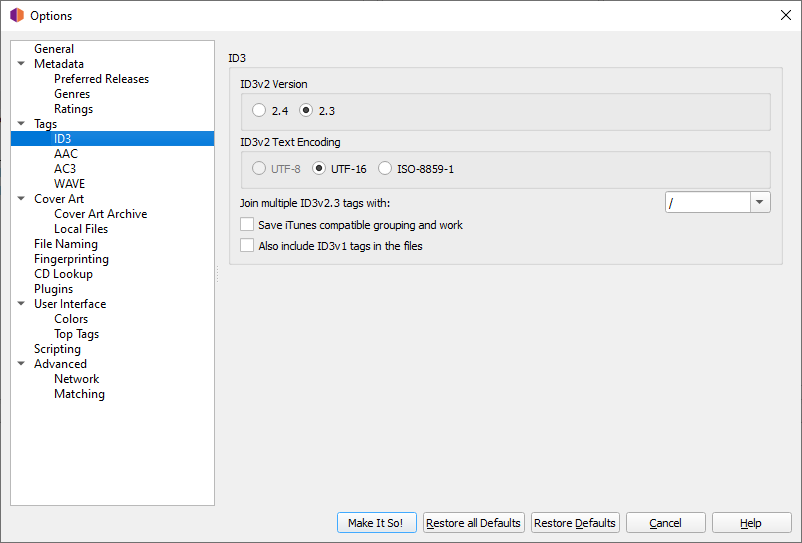The multi-value separator setting works fine with MP3 files but not with FLAC and M4A files.
On FLAC files \ instead of / is used as separator. E. g.: 4279aba0-1bde-40a9-8fb2-c63d165dc554\ce58d854-7430-4231-aa44-97f0144b3372
This setting is explicitly only for ID3 v2.3 tags, because those don’t support proper multi value tags. Hence this separator thing is actually more kind of a workaround to this fact.
As Vorbis tags allow the same tag to exist multiple times and hence support multi valued tags by default there actually is no separator at all here. It is just multiple values. The \ as separator is then just how this is shown by whatever software you are using to look at that.
If you for some reason want all the values of the tag in a single field separated by some separator you could use a script like this:
$set(musicbrainz_artistid,$join(%musicbrainz_artistid%, / ))
Then all the values will be flattened into a single field separated by /.
Thank you for your reply.
If I set another separator like - it is applied to MP3 files but not to FLAC and M4A files. Can you explain why? Is it because for FLAC and M4A files Vorbis instead of ID3 tags are used?
Yes, as FLAC files use Vorbis tags and MP4 files have their very own format.
For those formats (including also ID3v2.4) there is no separator character at all, because multiple values actually gets saved as multiple separate entries. But since ID3v2.3 does not allow for real multiple values one has to shoehorn all those separate values into a single field. Hence using a separator.
If you want you can use a script as I showed above to force saving all those distinct values into a single field with a separator. Not sure why, though, unless you need to use those values in a software that otherwise does not support reading the multiple values from the files.