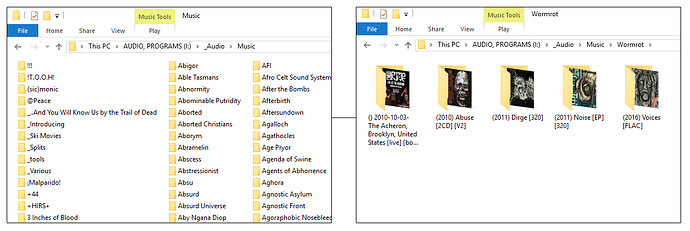I would like to think that some new users of MB are starting to seriously build a music library. I know collectors may have their own quirks and preferences. Would some of you Windows Music Library users take a second to share how you prefer your library to be basically categorized? It would be helpful if there was a general consensus for new users to view.
For example, do you have every artist or group listed alphabetically?
Do you list by album only?
By album and artist?
So, if you were just creating your library, how would you start, knowing what you know now?
It took me a long time to realize that I didn’t need to create a folder for instrumental, music of the 40’s, classic rock n roll, jazz, etc… Now I know to insert a genre and my player will sort it out. This isn’t about showing your tagging, renaming script. Feel free to insert any other tips.
Llama lover
Diehard Winamp user
1 Like
Hi Llama_lover,
My music is stored on a NAS (Synology DiskStation DS412+). I play/stream my music to my computer and my XBOX One via DLNA. I never shuffle songs, I listen to albums (with foobar2000 on Windows). It has a library but I often just right click a folder to play an album.
Here’s a what it looks like…




…and for various artists

That’s for folders but within foobar2000 (library), I have it listed like this:
year
|- artist – album

As to why I have folders for letters ? It’s because It was a pain to find what I wanted quickly with every albums in one folder. I don’t like to have folders for albums without the artist name. If something was to happen to my tags, I’d still know what’s what. (I’ve heard iTunes horror stories :P).
1 Like
On mine I have it like this:
Artist
- Album
– 1. Song.mp3
– 2. Song2.mp3
…
I don’t have a huge library (400-something songs), but it works well for me. Clementine keeps things nicely organized with that format as well.
Very happy with this basic setup (unfortunately a lot of this is manual folder notes, not sure if I would bother if I was starting over, eg bitrates):
Too much music to browse in explorer anyway, so although I organize it by File System in Foobar, I mainly use the search function to find music I want to listen to, and have a few different playlists (eg one sorted by last added / ‘new’) to make things easier.
Picard (good tags) + Foobar (searches 100k files in a second, including tags etc) = no worries.
Some day there will be a reliable way to tag genres with Picard and I think I will be satisfied 
@Lotheric I use a similar directory structure.
Where do you save the special character artists like “!distain” or “*NSYNC”, the numeric artists like “00.db” or “2pac”, the non-latin character artists like “青木森一” or “ЧЕРНЫШЁВ” or “ピンク・レディー”?
What about “Various Artists” album series like “Bravo Hits”?
Where do you save the Classical album artists like Sergei Vasilievich Rachmaninoff - Сергей Рахманинов
I have the “letter” # for those. #\2Pac\2Pac – [1996] All Eyez on Me\
I put them in \V\Various Artists\Various Artists – [1989] Rap Traxx
I don’t have many classical releases. I have a few movie scores. I’m still unsure about what to do with those yet 
1 Like