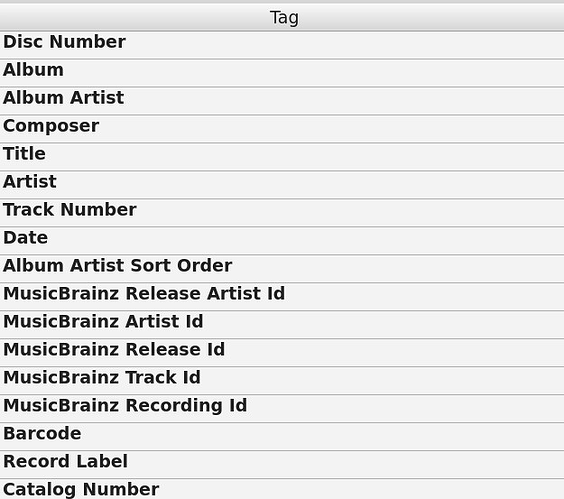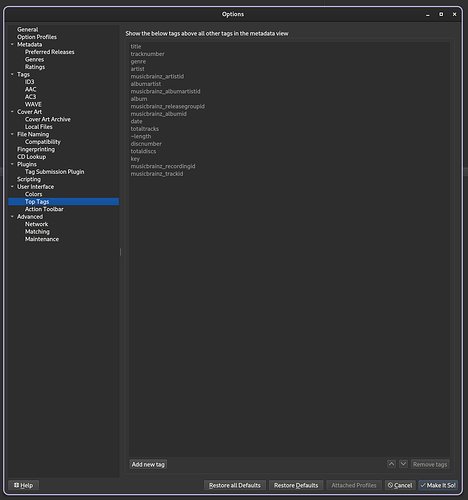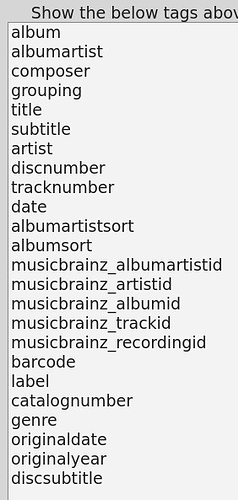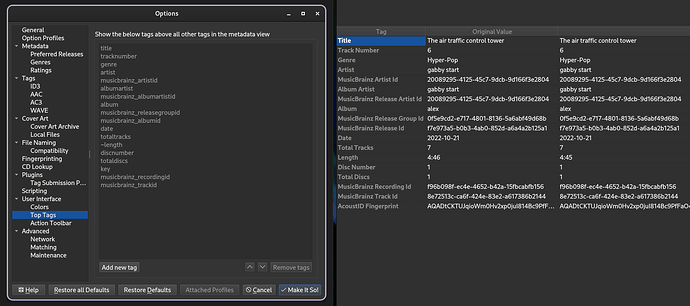It would be really helpful to be able to sort the list of tags displayed in Picard:
It is especially troublesome when, within the same album, the order can be different from track to track:
| track 1 |
track 2 |
 |
 |
I don’t care whether the tags get written to the files in any particular order. I’m only concerned about the display. If there is a way, I haven’t been able to find it.
“Top Tags” in Options may be what you are looking for.
1 Like
Thanks. I’ll play around with that and see if it makes a difference. But I see immediately that all of the tags in my previous screenshots are in the Top Tags list, but the UI isn’t displaying them in the same order:
Hmm, for me at least, the order directly affects the tag order shown.
When you’re comparing the list shown above, is that pre-lookup (left side) or post-lookup (right side)?
If you have “show changes first” enabled changed tags show first.
But otherwise it is top tags first (in order specified), then remaining tags alphabetically. If you want you can use top tags to completely customize the order of all tags shown.
4 Likes
That was it. It was enabled. No idea if that’s the default, or if I changed it sometime in the past, but disabling it solves my issue.
Thanks!
2 Likes
It’s disabled by default. But it’s one of the options I personally toggle frequently, as it makes it much easier to handle changes. On the other hand if you want to update or review specific tags it is better turned of to have the same order of tags.
I think that’s why this is a context menu option of the metadata box and not a global setting.
3 Likes