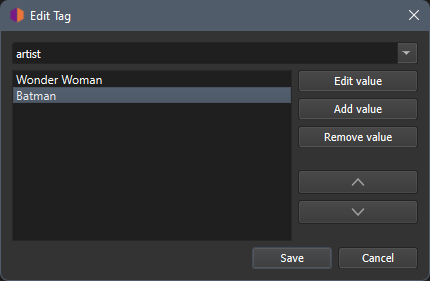Okay, think I’m done… Think everything is working?
$unset(totaltracks)
$unset(totaldiscs)
$unset(media)
$unset(compilation)
$unset(discnumber)
$delete(discnumber)
$unset(discsubtitle)
$unset(setsubtitle)
$delete(setsubtitle)
$set(date,$year(date,date_order="ymd"))
$set(originaldate,$year(%originaldate%,date_order="ymd"))
$set(artist,$rreplace(%artist%, with , ))
$set(artist,$rreplace(%artist%, feat. , ))
$set(artist,$rreplace(%artist%, and , ))
$set(artist,$rreplace(%artist%, & , ))
$set(albumartist,$rreplace(%albumartist%, with , ))
$set(albumartist,$rreplace(%albumartist%, feat. , ))
$set(albumartist,$rreplace(%albumartist%, and , ))
$set(albumartist,$rreplace(%albumartist%, & , ))
$set(albumartistsort,$rreplace(%albumartistsort%, with , ))
$set(albumartistsort,$rreplace(%albumartistsort%, feat. , ))
$set(albumartistsort,$rreplace(%albumartistsort%, and , ))
$set(albumartistsort,$rreplace(%albumartistsort%, & , ))
$set(artistsort,$rreplace(%artistsort%, feat. , ))
$set(artistsort,$rreplace(%artistsort%, with , ))
$set(artistsort,$rreplace(%artistsort%, and , ))
$set(artistsort,$rreplace(%artistsort%, & , ))
$set(albumartistsort,$rreplace(%artists%, with , ))
$set(albumartistsort,$rreplace(%artists%, feat. , ))
$set(albumartistsort,$rreplace(%artists%, and , ))
$set(albumartistsort,$rreplace(%artists%, & , ))
$setmulti(artist,%artist%,\, )
$setmulti(albumartist,%albumartist%,\, )
$setmulti(genre,%genre%,\, )
$setmulti(albumartistsort,%albumartistsort%,\, )
$setmulti(artistsort,%artistsort%,\, )
$setmulti(artists,%artists%,\, )
Does it all look right to you…?
Thanks again for your help. 
BTW, for others info as outsidecontext indicated above, Picard doesn’t use the “double backslash” to indicate the NULL value/separator in Picard like is done in some other editors. You simply set the null either within the Editor by putting items on separate lines (instead of one line), or use a script like above which will automatically create the null separators, auto putting the items on separate lines as will show in the Editor.