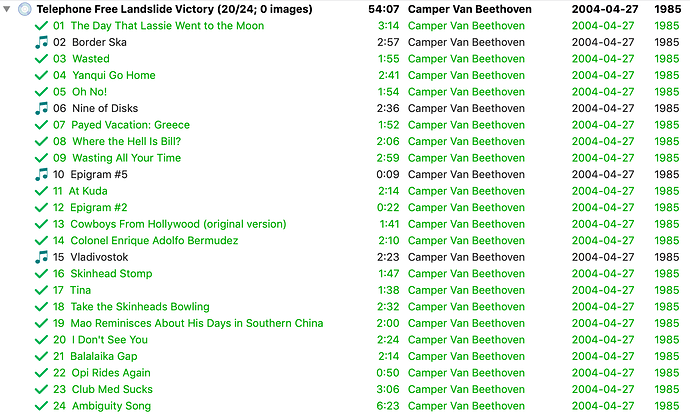Hi,
I’m a casual user of MusicBrainz Picard. The other day I tried to use MusicBrainz to write ID3 tags to mp3 files ripped from the original CD.
This is the album:
https://musicbrainz.org/release/bdb9fdfb-1d4d-32c0-b5a5-3377c1cd9bdd
For some reason Tracks 2, 6, 10, and 15 never get written to - there are no ID3 tags and the file names just say 02_Track_02.mp3, 06_Track_06.mp3, 10_Track_10.mp3, and 15_Track_15.mp3.
Referring to the link above - the barcode of the physical CD matches (as well as other markings). So, it seems I have the correct CD matched to the correct database information.
I’m using a MacBook (Mojave), and MusicBrainz Picard Version 2.5.5. I’ve viewed file names and ID3 tags using macOS’s Finder and also Tag Editor Version 1.0.10 (932).
I took a screen capture of MusicBrainz Picard showing the songs. Tracks 2, 6, 10, and 15 have a music symbol - the rest of the tracks have green checkmarks.
So, if anyone could suggest why three of the 24 tracks aren’t written to that might be helpful.