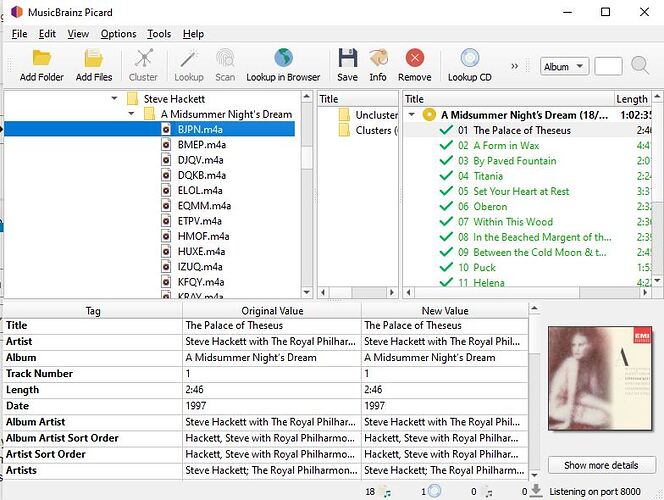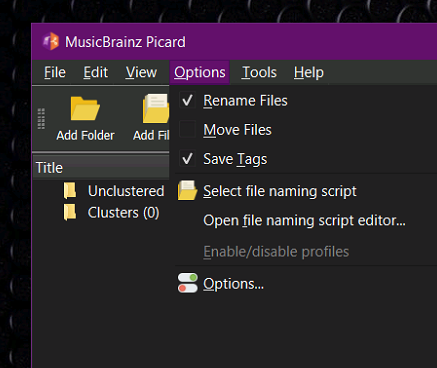Hello, another new user here.
To cut a long story short, I’m trying to rename copies of around 3000 songs from an iPod Classic to copy on to a USB stick so I can play them in my new car that doesn’t support such an ancient device. I’ve copied all the files on to my PC and have started to copy them into album folders. I’ve used Picard to find the names, as shown in this screenshot, and am using the default file naming script, but when I hit ‘Save’ the files aren’t being renamed. Any idea how to solve this?