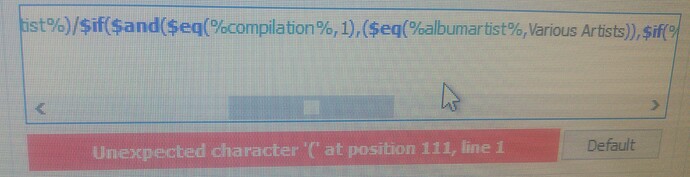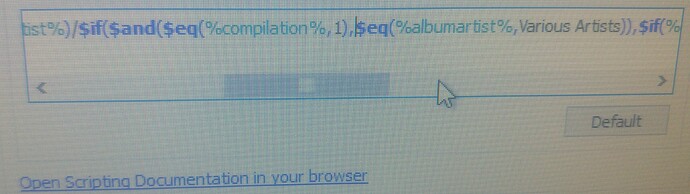So with a long bank holiday weekend I took the opportunity to do a clean install on my PC and thought this would be a good time to tidy up media too (file names, structire and metadata) so I have only just discovered MB Picard and though it seems wonderful, it’s not coming naturally:
I was aiming to sort out the metadata so that my media server can find it all better, but also to sort out the directory structuring to something along the lines of:
Z:\Artist\Album\Artist - Album - Title.xxx
I’ve managed what seems like, for my ability at least, a tidy enough solution to my needs:
$replace($if($eq($left(%albumartist%,4),The ),%albumartistsort%,%albumartist%)/$if($and($eq(%compilation%,1),($eq(%albumartist%,Various Artists)),$if(%album%,%album%,Songs)/%artist% - %title%,$if(%album%,%album%,No Album)/%artist% - $if(%album%,%album% - ,)%title%),:,-)
I’m struggling with feat artists (which I sense a lot of people are):
I used %albumartist% and %albumartistsort% as the album folder hoping this would get me just the main artist.
I used %artist% in the filename as I’d quite like this to be the only place to see “feat”.
I’ve encountered a couple so far that despite being on the same album clearly have a different %albumartist% value for the featured artist tracks.
I was hoping for:
Z:\ArtistX\AlbumZ\ArtistX feat ArtistY - album Z - Trackname.mp3
rather than
Z:\ArtistX feat ArtistY\AlbumZ\
and I wish to leave the featured artist out of the main artist folder and album folder titles.
Is there a way to automate the removal of the “feat xyz” from the %albumartist% and %albumartistsort% strings I’m using? Would I achieve this with rename code or in the main Picard window somewhere?
Ideally I want to maximise the automation and avoid hand labelling tags (one way I can see to fix it) just to get the folders right and the idea of fixing the folders manually seems even worse. (It may only be few but its occurred several times on the small sample of songs ive run through Picard so far and I’m keen to nip it in the bud early). I did see something about plugins but they didn’t sound like they do this and something else about using $rreplace but I couldn’t get my head round how it worked.