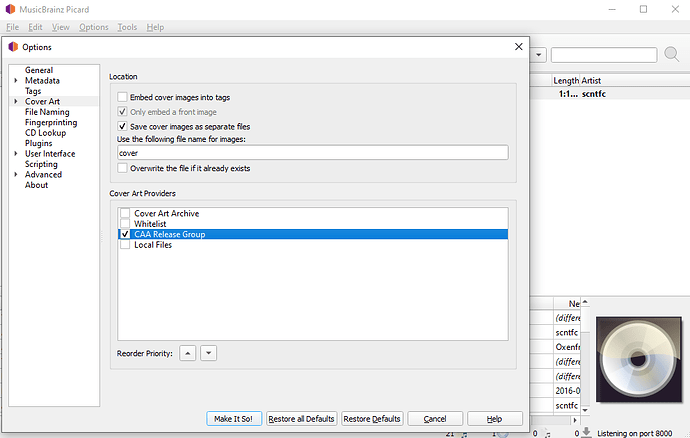Hello,
I have been using Picard to correct all my tags as well as add album art. I have noticed that some release groups have a format of “Digital Media” which usually has much cleaner album art. Is there a way to download the art of a release group if the format is digital media but keep the tags of the correct release?
Thank You
Release Groups don’t have a format, i.e. CD, Digital, etc. All the different versions are in the same RG. To answer you question, if the RG is showing the digital medias cover art for the RG cover art, you can choose CAA Release Group, under Options>options>cover art>cover art providers. If it’s not showing the digital media art as the RG art, I think you can only chose the digital media release to show that art.
Yup you can!
Make sure the release group image is set to the nicest/cleanest image:
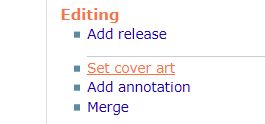
And then use these settings in Picard:
![]()
Thank you for your reply. My apologies for not being clear and using the incorrect terminology.
To clarify, If the release group has a release of “digital media” I would like to download the digital media art instead of the art associated with the specific release I am updating. I didn’t know if that was possible or if there was a way to download the art from the release AND the digital media art.
@aerozol
Thank You! I am going to try that out now! I sent the prior reply before I saw your posting.
Cool. I didn’t know you could set the RG images to the best image. I just thought it randomly chose one, lol.
Works like a charm! Thank You!
The issue I have is that I have a lot of music that I am correcting in my collection and I would have to go through each one to set the image. Also, I am not sure that I want to set it as the default image for everyone.
Maybe there would have to be a script or plugin I could use to scan my collection specify which image I to download.
Definitely a hassle - but one of the nice things about making edits in MB is that you’re helping out people all over the world while tidying your collection ![]()
Ideally you would just have to set/upload the occasional one?
As long as you’re setting the RG image to the best one for tagging (e.g. square, high res, probably digital) I think you’re doing everyone a favour, so don’t worry about that.
Not sure if there’s any plugins like that out there sorry!