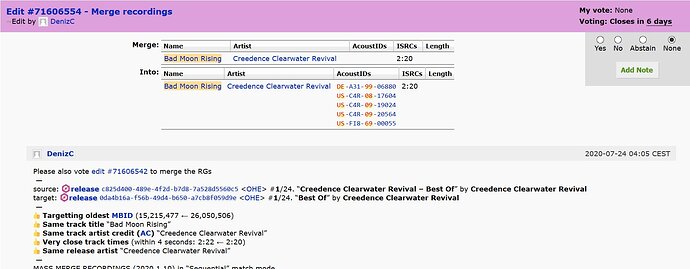Hi guys, I seem to have a problem with one of the userscripts. It’s supposed to show acoustids and ISRCs for merges but the columns seem to have shifted one to the left so that acoustids are surpressed.
Can anyone help me out with some pointers which script is the culprit and how to fix it? Thanks in advance!
1 Like
ISRCs are shown by default.
It’s an AcoustID user script issue, apparently.
Which one are you using?
I’ve installed a large variety of MB userscripts now, but I’m assuming this is the one:
Musicbrainz: Compare AcoustIDs easier! 2020-5-15
1 Like
I’m using the same userscript (with Violentmonkey for Firefox) plus a variety of other scripts and it works for me.
Sometimes the order of the userscripts can affect their behaviour in a negative way, I would experiment with the priority of your active userscripts.
Deactivate all other userscripts first and see if the AcoustID script works if it’s the only active script, then start re-enabling the other scripts to find possible “offenders”. Maybe you can now solve the problem by putting the AcoustID script before/after the other problematic userscript, depending on its previous position.
3 Likes
It looks like this extension might be the culprit:
https://deusrex.neocities.org/xul/pureurl/pureurl.html
I’ll have to examine the keywords more in-depth
1 Like