You can view the top unlinked listens (by count) at the Add Missing MB data page.
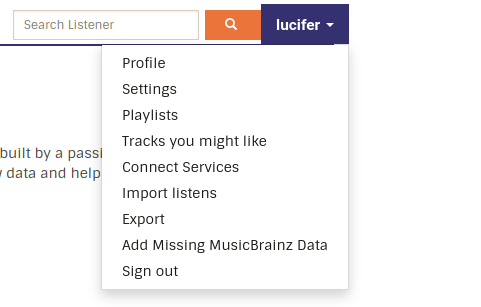
For me its, listenbrainz.org/user/lucifer/missing-data/ In the future, you’ll be able to directly link listens as well from this page.
You can view the top unlinked listens (by count) at the Add Missing MB data page.
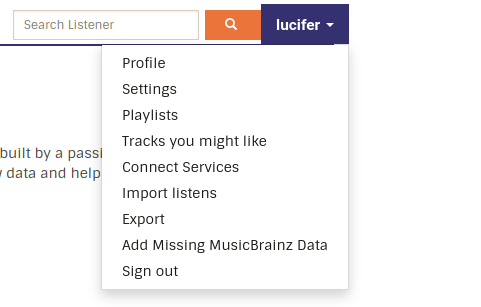
For me its, listenbrainz.org/user/lucifer/missing-data/ In the future, you’ll be able to directly link listens as well from this page.