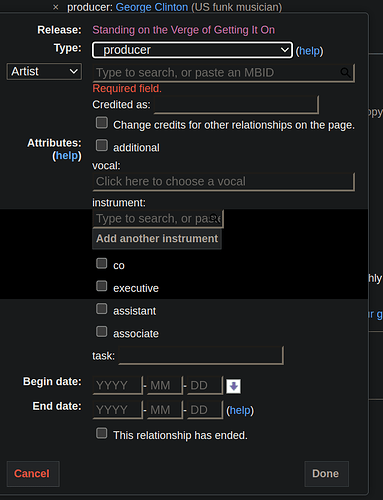I am trying to add post production to an artist, but the production selection does not offer this option. How is this handled normally?
whenever there’s a credit we don’t have, I usually use “Miscellaneous support” and set the task as whatever the credit is.
that said, you might be able to add that as “Producer” and set the task to “Post-production”
for an example, here’s a music video, where we don’t have proper credits:
Where do I do this, as you have stated?
anywhere you can edit relationships, either the release Relationship Editor (aka “Edit Relationships”), or by directly editing the recording itself.
What I mean is where/how to I customize it?
EDIT: Ok, I see it now that I posted it. I define this in the “task” field. I wont delete my post, but I will answer my question.
I think it would be at “task”
LOL! How do I define where the post production was done? Ensuring it is separate and defined as post production.
In this case, Post Production at “The Digital Editing Suite”.
RE: Release “Standing on the Verge of Getting It On” by Funkadelic - MusicBrainz
Side note: I believe there is an issue submitting and reading AcoustIDs. 
I think you might be able to do the same with a Place, not 100% sure, as I’ve never tried it… 
nope, there’s just “Produced at”, no task specifiable there. could just clarify that in the annotation tho~
I’d use place and select production and check mark additional. That’s probably about a close as you’ll get.