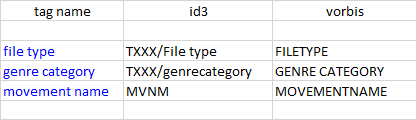I’ve done some more thinking about this.
Lets distinguish between known tags and unknown tags for Picard.
For known tags:
Picard displays them in the left column with the first letter in capital.
In scripts you write them in lower-case, and Picard has an internal mapping that decides how the tag is written for id3 and vorbis.
But as long as you use lower casing in the scripts, the left column will always show the name with the First Letters In Capitals, and you don’t have to worry much.
For unknown tags:
It is somewhat unpredictable how the left column will display the tag name.
In a script you may have written an unknown tag in a specific casing, but depending on id3 or vorbis, it may be displayed in lower-case or in capitals in the left column.
It will also depend sometimes if Picard is reading the tag or writing the tag.
So, quite a lot of confusion there.
That’s a bit of a problem since you also have to worry about how you write their names in scripts, and it’s also not possible to get it right always for both id3 and vorbis.
(There is an option to add some code to write for specific formats, but it is a bit cumbersome, and if I am not mistaken that can/will create duplicate tags.)
So, for known tags Picard has an internal mapping system that is not disclosed to the user.
E.g.:
Artist will be displayed in the left column as Artist, for id3 it will be TPE1, for vorbis it will be ARTIST.
Artists will be displayed in the left column as Artists, for id3 it will be TXXX/ARTISTS, for vorbis it will be ARTISTS.
AcoustID will be displayed in the left column as AcoustID, for id3 it will be TXXX/Acoustid Id, for vorbis it will be ACOUSTID_ID.
etc. etc.
Wouldn’t it be an idea to introduce a mapping option for unknown tags in Picard?
Then you can always write their names in lower case in scripts and don’t have to worry about that, and in a mapping panel you can set something like:
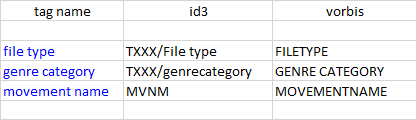
It could be a new option available under ‘advanced’.
For ‘normal’ users nothing would change, but power-users can get their tags exactly as they need them to be so that Picard works well with the music player/manager of their choice.
And in Picards left column, for tags that have a tweaked setting in the mapping page, the font color could perhaps be a different one, so you can easily distinguish known tags from unknown or custom mapped tags.
Thoughts?