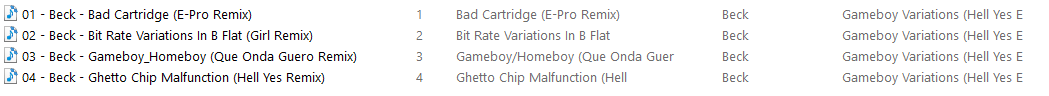So with Picard, everything works fine, but within a folder, after songs have been tagged it is as something is wrong. Lets say the Album has a long title like Machina II/The Friends & Enemies of Modern Music, it will the album name of all the songs as Machina II/The Friends & E. It is also hit or miss and does it with some of the song names. Any idea guys/gals?
I am not entirely sure if I understand your issue, maybe you should provide an example.
But I guess it is about shortened file names (not tags), and for that Picard tries to deal with file length limitations especially on Windows. See the following discussion for details:
Yes that is exactly what I am talking about. I am using Windows 10 (Anniversary Edition release), uing an external hard drive but that is not the issue as the problem happens when I tried tagging the same album in an un-nested part of my hard drive like the desktop of my C drive. If you look at my image you will see the file names are fine but after the track number you see on track 3, it is different than the file name. Also, the album name is cut off. I am using the latest version of Picard btw.
Ok, so no. Yours is a completely different issue. The file names are correct, but you are concerned about the actual tracks displayed.
This is actually Windows Explorer being stupid about reading the tags from the files. In this case it is displaying the ID3 v1 tags, which are limited to 30 characters. Picard usually writes ID3 v2.3 or v2.4 tags, but can also write the v1 tags additionally for compatibility with older players. Unfortunately Windows Explorer still does not cope well with ID3 v2.4 and you should use v2.3 if you want Windows Explorer to display your tags. You can configure this in Picard Options > Tags > ID3v2 version
On a side note: It is really disappointing Windows Explorer in 2016 still does not deal with newer ID3 tags. But it is possible not surprising, given that this software does also not deal with long file names and is also part of the issue discussed in the “filename gets cut off” thread.
As long as it displays the name right that is all i care about right now. Now I need to go through about 5-10k folders and re-tag them.
Or use a proper player with library functions instead of Explorer to manage your music collection 
Right now I am using winamp and I think that is why it took so long for me to see the issue. I like explorer. it makes no sense that the tags are correct but explorer is outputing a limited number of characters.