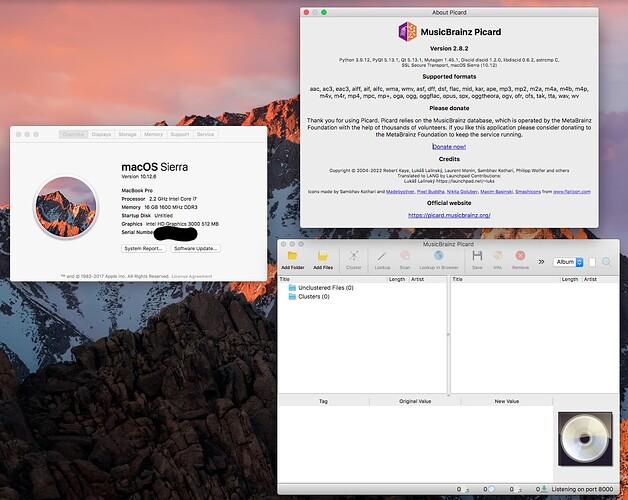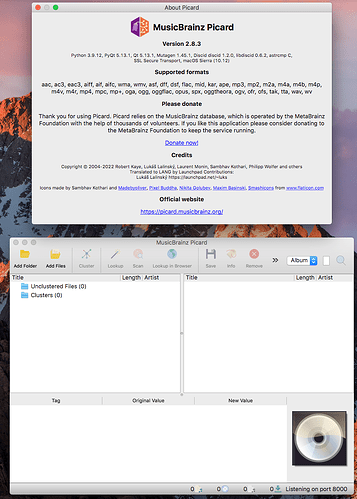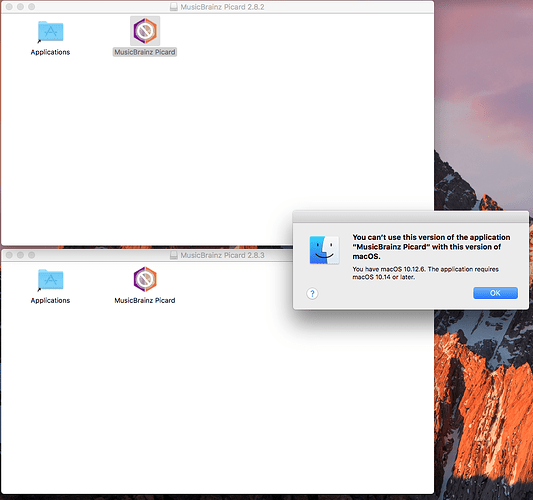This is a request for help by macOS users. If someone is running a macOS install with macOS 10.12 “Sierra” or 10.13 “High Sierra”, could you please check whether the packages for Picard 2.8.3 work for you? Specifically https://data.musicbrainz.org/pub/musicbrainz/picard/MusicBrainz-Picard-2.8.3-macOS-10.12.dmg (also available on Downloads - MusicBrainz Picard).
If that does not work and shows a dialog that the minimum supported version is macOS 10.14, please let me know and also check if the previous version 2.8.2 works (https://data.musicbrainz.org/pub/musicbrainz/picard/MusicBrainz-Picard-2.8.2-macOS-10.12.dmg).
Background is that we got a report at PICARD-2538 that this version of Picard prompts a dialog that macOS 10.14 is required, but when I look at the apps metadata the minimum should be 10.12. Also I don’t see any difference in how we built Picard version 2.8.2 and 2.8.3, it should be the same. Unfortunately I have recently lost my ability to test on macOS 10.12, oldest macOS I have available is 10.15.
Also this is also a reminder that Picard 2.8 is very likely the last version that will support macOS 10.12 and 10.13. We will need to bump the minimum requirements for various reasons. For one thing we want to use Qt 6, and Qt 6 officially only supports macOS 10.14 or later. In addition we use Github Actions for building the packages, and they just dropped support for the recently used macOS 10.15, the new minimum version we can use is 11.6. It is yet unclear for what older version we can produce working builds with the new setup, this needs to be evaluated. And finally as I wrote above I lost the ability to test on anything older than macOS 10.15.
I can’t say anything definitive yet. My wish would be that we can set the new minimum supported version to macOS 10.14, or at least 10.15.
I dug up an old 2011 MacBook, did a clean install, and tested both Picard versions - no issues or error messages thrown on Sierra. I can try testing High Sierra as well if needed, but can’t imagine that would have issues, given that it’s newer.
4 Likes
Thanks you so much for checking this, much appreciate the effort you made. Just for reference, the report we got was PICARD-2538.
I agree with you that with your results this really should work on 10.13 the same. At least I don’t see how 10.13 would complain that the minimum version supported is 10.14, while 10.12 does not. Especially as I verified the package has the min version set properly to 10.12.
My current top suspicion is that the reporting user maybe accidentally used the version we build for 10.14 or later. But waiting on some confirmation from the user.
As you have that old MacBook around now, might I ask you to test a newer build as well? As I wrote above we have some forced changes to the build system, and I’m currently unsure whether we can still produce builds running on macOS 10.12.
1 Like
Can do 
I downloaded the 10.14+ x86/64 builds from the following locations:
2.8.2: https://data.musicbrainz.org/pub/musicbrainz/picard/MusicBrainz-Picard-2.8.2-macOS-10.14.dmg:
2.8.3: https://musicbrainz.osuosl.org/pub/musicbrainz/picard/MusicBrainz-Picard-2.8.3-macOS-10.14.dmg
Both (understandably) threw the minimum OS version error, with the prohibited overlay present on the app icon.
If there’s any other builds you would like me to try, just let me know the download link and I will give it a shot. However, I think your hunch is correct that the reporter may have inadvertently downloaded the incorrect DMG.
1 Like
I have now a 10.12 install again on my macMini (in parallel to the macOS 12 one), so I’ll use this to test the minimum supported version builds.