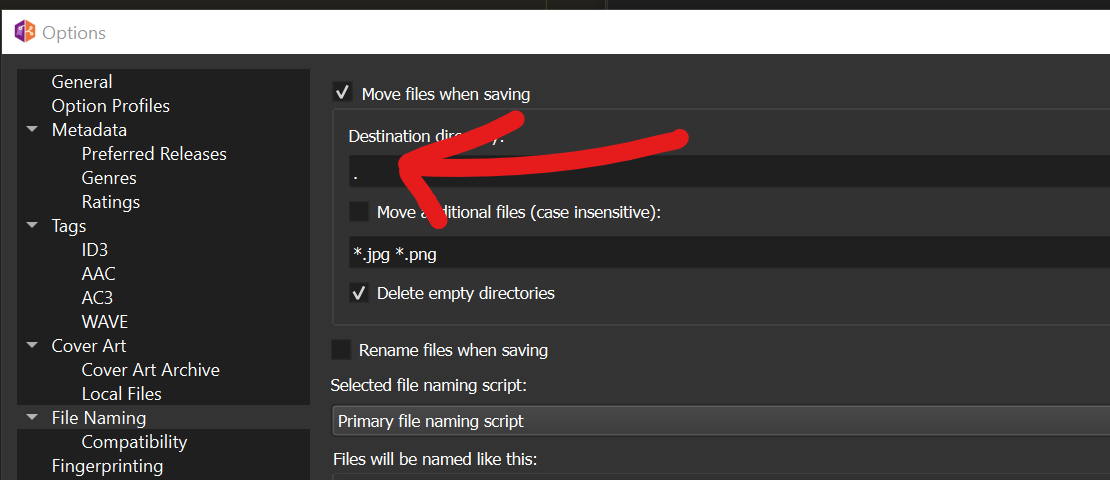How to create the issue I am talking about:
- Fresh install of MusicBrainz Picard 2.12.3 on Win11
- “Add Folder” point to K:\Music\ (This is a network share created through Windows)
- Click “Cluster”
- Click Options → Preset 3
- CLick on the first Album in the clustered list on the left pane (All Eyez on Me)
- Click Scan
- Album shows up in the right pane, it’s a silver record. Click that and press Save
- Files are deleted from K:\Music\2Pac and moved to C:\Users\Blackburd\Music\2Pac\All Eyez on Me
How do I change the save folder from C:\Users\Blackburd to K:\Music?