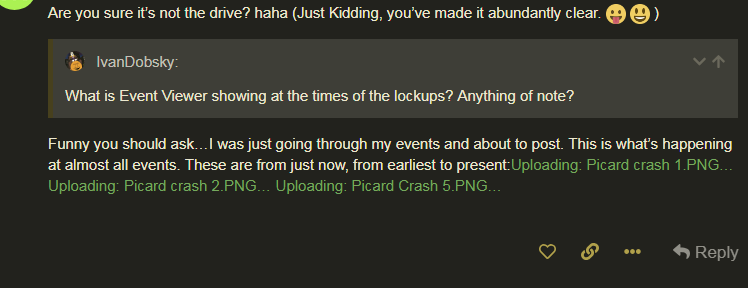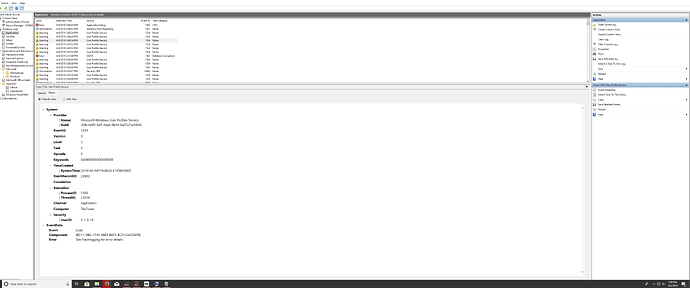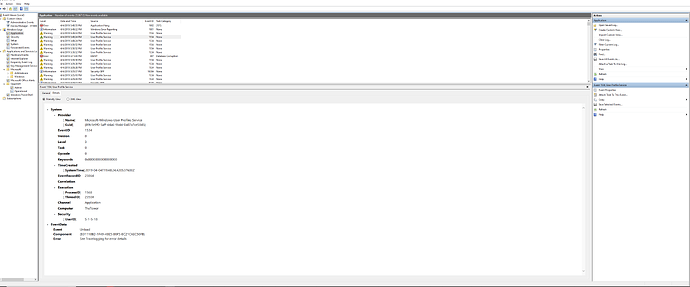Seriously not relevant. If you start Picard and don’t actually drag anything into the screen, then Picard is NOT touching any of your files.
Every time you close Picard it FORGETS where your music was.
Picard is a tagger, not a library tool. It tags what it is given. And then forgets about it.
BTW - I am a stubborn SoB so will keep poking along with you helping here until we find something.  Just thinking this is less and less specific to Picard… Picard is just the trigger.
Just thinking this is less and less specific to Picard… Picard is just the trigger.
What is Event Viewer showing at the times of the lockups? Anything of note?
Tests to try:
- Does it still freeze with network cable disconnected?
- Does it still freeze with overclock backed off a bit (ideally at stock)?
- What other applications are running down in the task tray?
- What does Event Viewer show at the time of the freezes?
- Unplug more of the fancy toys from USB and try again.
- What is the AV you have installed and waiting in “on demand” mode?
You’ve scared discourse. Maybe separate posts? 
You could have just edited that post… swapped the images… Discourse is clever.
You have a sick little bunny there. Picard is just triggering it.
How old is the Windows install? Looks like it has gone mad.
I assume the “Application Hang” at the top of the list is Picard.
How far do you have to scroll down to get past the warnings? Weeks? Months?
Yep.
Feb. 5th seems to be where the warnings start. Which makes sense because that lines up with in this time frame. (Unfortunately it won’t let me upload the rest of these pics for some reason – maybe because I’ve reached the limit as a new user.)
Do you know of any change to the machine on that date?
With a messed up profile a quick test is to try and create a new user. See what errors they get.
How aggressive is the overclock? If on the edge it could be dropping in the odd error and corrupted something back in Feb.
No need for more pictures…
It’s hard to say. I would have moved the machine on or around this date into a new room. That would be about it. The other thing that would have happened around this date, is windows wasn’t updating properly because of a Windows bug, and I had to update manually.
It appears on 02/05/2019 Windows update, KB4480056, A security Update KB4470788, as well as a Flash update occurred.
As for the OC the CPU is on a water cooler and I’m unsure what I have it at right now, probably 15 to 20 percent – I rarely have ever had a BSOD. The GPU is OC’d at the Tweak stock OC which I think is 20 percent.
That slowly going mad thing… how old is this install?
Time to backup and think of a repair\reinstall\reset option. With fancy kit does that mean you are used to the old reset and start again? Or do you need to attempt to repair this one due to the installed stuff?
It’s one of those that you can probably carry on with, and a few other apps start freezing. I assume the rest of the machine is working around these problems for now.
I think Picard is just being unlucky in asking for something from your system that is sitting in a corrupted area. I expect that Event Log has a few other things listed.
1 Like
I’ll do a fresh install, and see if that fixes it.
1 Like
…annnnnnnd That did it!
Everything is working…except for everything I have to re-install. hahahaha. Thanks Ivan for sticking with me, apparently it wasn’t my HDD. 

5 Likes
Excellent news… now don’t install the thing that breaks it. 
![]() Just thinking this is less and less specific to Picard… Picard is just the trigger.
Just thinking this is less and less specific to Picard… Picard is just the trigger. They won’t take as long to load up then… you’ve currently frozen this page as I wait for those images to upload
They won’t take as long to load up then… you’ve currently frozen this page as I wait for those images to upload