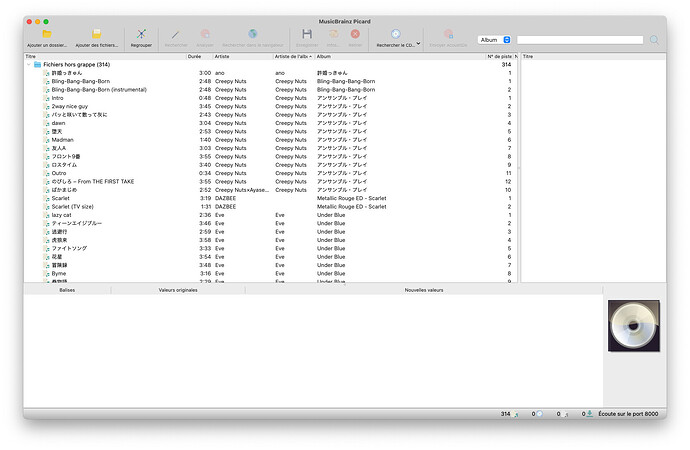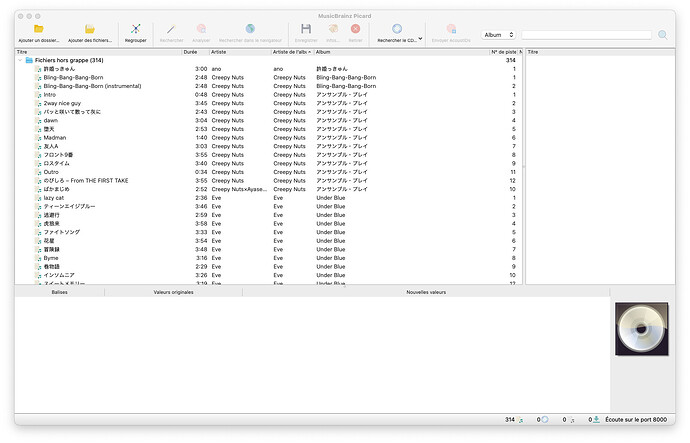Hello, first time here, I hope I’m doing things the right way.
I’ve been using Picard for a few years to tag my music, and since a few versions its default behavior changed with “blank”/“empty” tag fields. I don’t know if it’s a wanted change (and if so, I’d like to understand the logic behind it), if it’s a bug or something else.
Before (and as per intuition IMO), blanks fields were considered as a valid field, by that I mean that sorting a list with a blank field would put all the blank fields on top (or bottom) of the list.
Now, if a field is missing in the sorting column, Picard seems to ignore the line completely in the sort, letting it be where it was before.
Here is a visual example. You can see the two lines “Scarlet” by DAZBEE are in the middle of the list even though the sorting colum is “album artist” (“Artiste de l’album” in French)
This is annoying IMO for several reasons, namely it makes those elements harder to isolate, and also it means that sorting can leads to different and hard-to-predict results depending on what was the previous sort.
For example, if I sort first by album (a non-empty field for those two songs) and then by albumartist, I end up with a very different list (in my example I sorted first by artist and then by albumartist).
So my questions are: Is this a known issue? Is this considered as an issue? (and if not, what’s the logic behind this change, at it used to behave differently before)
And if it’s an issue, should I make a bug report for it?
Thanks a lot for your help.