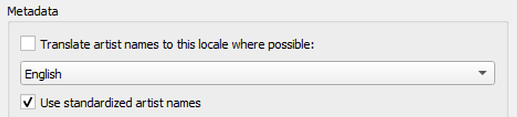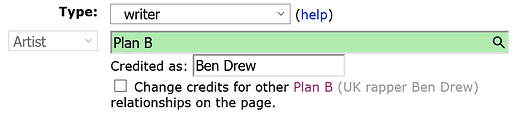Some little oddities I have noticed in Picard v2.3.1 on Win10 today. A bit of feedback for the devs if you want it. Do what you will with this information. Sorry for lack of tickets.
I have been loading up batches of 20+ albums to retag\update previously tagged files. All of these have MBIDs in place previously added by Picard. All files are FLAC and ripped via EAC from my own CDs. I am just looking for the little changes that may have happened since.
1) Picard now Alpha Sorts tag values. Things like Composers, Record Labels, etc.
If the values are the same, but in a different order, then Picard should accept these tags are correct and don’t need to be updated. I can see this causing a lot of needless tag re-writes.
-=-=-
2) Why does the Composer have a companion tag of “Composer Sort Order”, but Writer and Lyricist do not? All three of those credits should be equally important.
-=-=-
3) A related oddity. A BUG that has appeared in this last year. The “Composer Sort Order” uses the wrong value for an alias.
As an example: I have an album by Plan B. When he adds a composer\writer credit he uses his real name of “Ben Drew”. BUT the Composer Sort Order is incorrect here as it puts in “Ben Drew” instead of “Drew, Ben”.
The weird thing of this is that last time I tagged this album (March 2019) the correct Composer Sort Order of “Drew, Ben” was used.
Not an alias, just a hand written name as spotted by @kellnerd
-=-=-
4) I’ve locked up Picard a few times now. (Win10). The latest way is having 20+ previously tagged albums loaded up, checking through the data before hitting save. Mainly looking for those little edits that were pending when I previously tagged.
For six of the albums I went back online and added a Lead Vocal credit. I then come back to Picard, and do a multiple select of these six albums. Right click and select Refresh. Bang - Picard now locked within seconds. Grey’s out as Not responding. Green Progress highlight on the taskbar icon is stuck at the far left not moving. No change after 30mins.
It had started the refresh. The image counts had been put back to 0 images on each of the six and [ loading album information ] had been put in place. Then it locked before downloading any of those images. Nothing on the status bar.
I had refreshed a few albums one by one without trouble.
This happened more than once. Only option is kill Picard and try again. If I can narrow this down better I’ll add more feedback.
Edit: Done it again. Threw in ten albums to update data. All of them came up with red disks after a very long wait. Hit the refresh… locked up. Same lock at refresh, counters cleared to zero, Picard then freezes with white-out.And still locked up two days later. There were some Tori Amos albums in here which I know have HUGE art and I cause problems for myself by grabbing all artwork…
Only adding this note for myself in case I ever spot the pattern. And the REFRESH button is clearly a key part of this.
-=-=-
5) Sometimes the artwork download just gives up and get stuck [ loading album information ] on the list. Green progress bar on the TaskBar icon is at the almost complete state. How are hiccups with CAA handled? This is not a “Not Responding” lockup like above. It is more like it is still waiting…
Weird… same two albums have done it again. Doolittle 25 and Indy Cindy deluxe. Both have huge numbers of images being downloaded as I have “get all the art” ticked. (I’ll refine this question after the current server maintenance is completed)
Confusingly the green progress colour has been at the far right for most of the time. Though the status bar text has changed a few times. I think something is still happening so will leave that an hour to see if is actually continuing slowly.
Solved that one. 256MB of art on one, 327MB on the other. It was just a slow download… just the standard lack of Picard is Busy" feedback lead to my confusion.
-=-=-
6) Why is the track title “War at 33⅓” written as “War at 331/3” in the tag value? Is that caused by “Convert Unicode Punctuation characters to ASCII”?