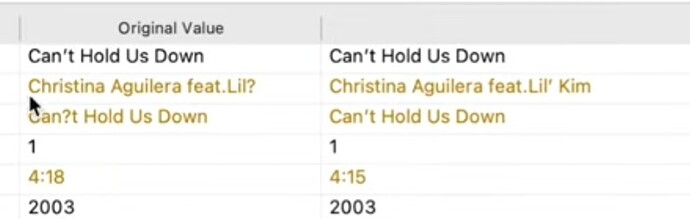I had a song which the duration is 1:35, but the Picard new value had 1:38. I changed it to the Picard value, but it’s still 1:35?
Your music files have an actual duration i.e. the time it takes for the track to play at 1.0 speed on a music player. Picard cannot change that.
Someone had told me, and Picard has the value new and old, if it doesnt change what’s the point then???
To enable you to see the difference between the actual track length of your music file (including any silence at the start or finish) and the track length of the MusicBrainz record for the recording (which may be shared across several albums which in reality have slightly different actual track lengths).
so there’s no actual way to fix the length of the duration?
I’m not quite sure what you mean by “fix the duration”. The audio of your file is 4:18 long. How would you like to “fix” that?
Picard is not an audio editor and doesn’t modify the actual audio.
You can use Audible to chop 3 seconds from the front or back or to make it play 1.079% quicker.
The time of 4:15 was probably taken from the MB database.
Yes, it is, exactly.
No - IMO it really isn’t a good idea.
You may have it matched to the wrong recording from a different release; could be your version is even not present yet in the MB database. Or the duration is simply not correct in the database (duration could be taken from the release artwork where it is quite often not exact). Would be helpful if you’d post a link to the recording or just the recording ID.
Also note this is only three seconds. Likely to just be a slightly earlier fade \ added silence. Something common on compilations.
There does not seem to be too many different edits around of that recording: Christina Aguilera - Recordings - MusicBrainz
Listen to it. When does the audio actually stop?