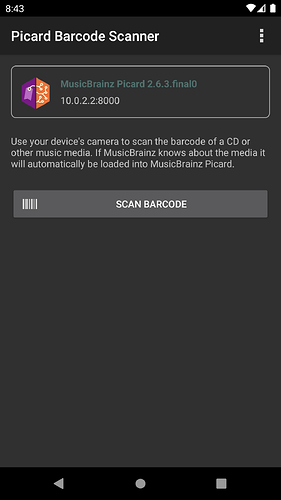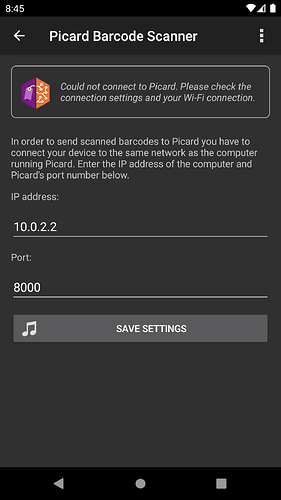![]()
After I had previously doubted the future of the app, it now got a big update with the new 1.5 release. The initial spark for this came from @akshaaatt, who is also working on the big update for the official MusicBrainz app for Android.
We discussed of integrating the “Send to Picard” functionality into the MusicBrainz app, which has been done. But akshaaatt also modernized the code base of my little app, which motivated me to actually improve and modernize it further. Thanks a lot for the support here!
I think there is some value in having both apps: The MB app is more complex and provides more functionality, and it also can send a release to Picard. But the Picard Barcode Scanner is more specialized, so if the only functionality you want to use is this barcode scanning to load releases into Picard this app is maybe better to use.
You can get the new Picard Barcode Scanner 1.5 from:
- Google Play Store
- As an APK download from the Github release page
- Soon from F-Droid (the 1.5 release should show up there in the next days)
Changes:
- Built-in barcode scanner, no longer relying on external app
- Barcode scanning in portrait mode is possible
- Show Picard connection status
- Show the read barcode on result page
- Improved layout for languages with right-to-left text flow
- Proper display of release artist credits with join phrases
- Proper error handling for MusicBrainz webservice request failures
- Fixed display of long release titles in result view
- New loading animation
- Replaced deprecated legacy APIs
- Updated French, German, Hebrew and Norwegian Bokmål translations
Due to updated APIs and new components Android 7.0 is now the minimum supported version.
UPDATE: I forgot, but I am looking for translators ![]() Would be great if you could help with the translation into your own language. I have setup a project on my own Weblate instance at Get involved in Picard Barcode Scanner! @ Weblate .
Would be great if you could help with the translation into your own language. I have setup a project on my own Weblate instance at Get involved in Picard Barcode Scanner! @ Weblate .
You need an account there to do actual translation. If your language is not already present you can add it via Sign in @ Weblate